- Home /
TextMesh Pro is missing from create gameobject
i was using textmesh pro in my project , today i opened the project and noticed that there is no TextMesh Pro options to select in UI anymore , and when i click on a textmesh pro component which i had earlier in my project i got this worning : "Could not create a custom UI for the shader 'TextMeshPro/Mobile/Distance Field'. The shader has the following: 'CustomEditor = TMPro.EditorUtilities.TMP_SDFShaderGUI'. Does the custom editor specified include its namespace? And does the class either derive from ShaderGUI or MaterialEditor? UnityEngine.GUIUtility:ProcessEvent(Int32, IntPtr)"
i created a new project and i could find TextMesh pro options at UI section there , so i find out only my main project has this problem , i tried Reimporting textmesh pro assets in Assets folder but it did not work.
as u can see in he photo uploaded there is no texxm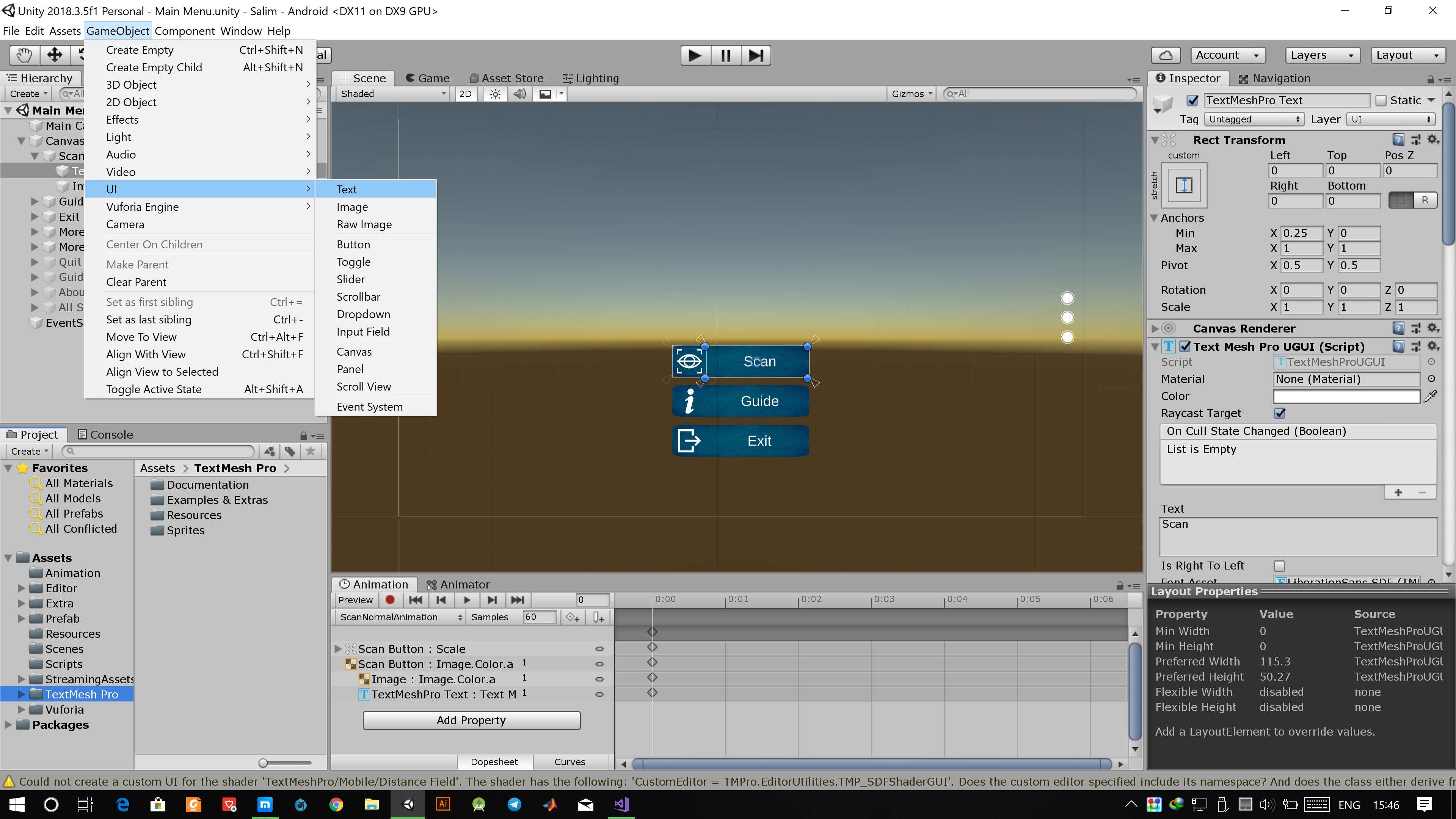 esh pro in UI anymore. i am using unity 2018.3.5f1
esh pro in UI anymore. i am using unity 2018.3.5f1
Is there an entry in $$anonymous$$ain$$anonymous$$enu > Window regarding Text$$anonymous$$eshPro?
yes there was but it was inactive . this is kinda weird but after some days every thing got back to normal and now i can access Text$$anonymous$$esh pro as usual , but i don't know what to do if it happens again. apologizing for answering late in advance.
I would suggest updating your version of unity as a first step, maybe this will solve the problem for good.
What's kind of weird to me atm is that the data of T$$anonymous$$Pro is in your Assets folder and not in Packages. For me, beeing not quite up do date currently in 2018.3.6f1, it's in Packages. $$anonymous$$aybe this is because of the older version, it was like that in earlier versions of unity but i can't remember at which point the location changed.
$$anonymous$$aybe updating or even reimporting T$$anonymous$$Pro via the Package $$anonymous$$anager could help as well.
Answer by Lava_Key · May 27, 2020 at 05:53 PM
I don't know if you found a solution to this problem, but if you create a new unity project and copy the manifest.json file for the package manager file and paste it in to the packet manager file for old project it fixes the problem.
Your answer