- Home /
Massive framerate drops because of rendering?
So It was running 60 fps, but without warning it started decreasing. It´s not constant: sometimes is around 30, 15 and it even fixes itself and starts runing at 60 again. I know that it´s not because of any script or something I made because I tried it in an empty scene, and also in other project, and it was still this low. So it must be something weird on either Unity or my computer.
*Windows 10 64 bits *Intel Core i5 7300 HQ @ 2.50 GHz *Intel HD Graphics 630 *Nvidia GeForceGTX 1050
I tried restarting my computer, but it didn´t work. I disabled the in-game overlay in the GeForce Experience software and nothing.
Edit: Apparently, the rendering is expensive... a lot. 
when the framerate was good, the rendering was low and instead the VSync was high. Also, the CPU and GPU usage were like at least the double in the task manager when the game was running at 60 fps. So why are these working less?
Given it is happening in different projects, this really does seem like an issue with your computer. Check the taskmanager and just in case run an antivirus scan.
Thanks, and sorry fro replying 2 days later, but I had to wait until the framerate fixed itself to take notes of the differences between the low and good framerates. So here it is:
So the main problem seems to be in the CPU, since it was around 5 % with Unity before and improved to around 20 % (total use of CPU from 10 - 30 or even 50 %). So I don´t know why, but the CPU was working harder sometimes. The others, like memory usage and the HDD were more consistent, being around 60 % and 6% in general. The HDD went up to 93 one time, but it quickly came back to 6. The other main difference that I noticed was that GPU, which went from total use of 12% to 27%. Also the entire use of the GPU was from Unity. So there´s definitely something wrong with my GPU and the CPU. Do you have any thoughts on what could it be?
Answer by betaFlux · Dec 31, 2018 at 01:41 AM
Does it happen only in play mode? If yes you can test if the problem is Unity, by opening up the profiler (Window -> Analysis -> Profiler) and clicking at the peaks.
Otherwise, what I do when encountering mysterious framerate drops is opening the task manager (Control+Shift+Escape) which is helpful most of the time, as it shows you the RAM and CPU usage of every process.
Your answer

Follow this Question
Related Questions
Empty scene @ 60fps vs City Scene @140fps... ????? 0 Answers
What is the most efficient way of drawing many 2D sprites ? 0 Answers
[Performance] RenderForwardAlpha performance issue on Android with Unity 5.3.0f4 0 Answers
Looking for a way to avoid using Update() Function 0 Answers
Is multiple canvases for non changing ui elements better for performance? 2 Answers