Custom shader does not update if masked,
I have an issue that has been partially addressed elsewhere (like http://answers.unity3d.com/questions/980924/ui-mask-with-shader.html and http://answers.unity3d.com/questions/1004826/custom-ui-material-with-mask.html), but in my case i am trying to also update the shader, and this solution : http://answers.unity3d.com/questions/1130203/ui-mask-override-my-shaders-custom-property.html did nothing in my case.
This is my shader :
Shader "MyLinearGradient"
{
Properties{
_TopColor("Top color", Color) = (1,1,1,1)
_BottomColor("Bottom color", Color) = (1,1,1,1)
_Offset("Offset",Float) = 0
// required for UI.Mask
_StencilComp("Stencil Comparison", Float) = 8
_Stencil("Stencil ID", Float) = 0
_StencilOp("Stencil Operation", Float) = 0
_StencilWriteMask("Stencil Write Mask", Float) = 255
_StencilReadMask("Stencil Read Mask", Float) = 255
_ColorMask("Color Mask", Float) = 15
}
SubShader
{
Tags
{
"Queue" = "Transparent"
"IgnoreProjector" = "True"
"RenderType" = "Transparent"
"PreviewType" = "Plane"
"CanUseSpriteAtlas" = "True"
}
LOD 100
Stencil
{
Ref[_Stencil]
Comp[_StencilComp]
Pass[_StencilOp]
ReadMask[_StencilReadMask]
WriteMask[_StencilWriteMask]
}
ColorMask[_ColorMask]
Pass
{
CGPROGRAM
#pragma vertex vert
#pragma fragment frag
#include "UnityCG.cginc"
fixed4 _TopColor;
fixed4 _BottomColor;
float1 _Offset;
struct v2f {
float4 position : SV_POSITION;
fixed4 color : COLOR;
};
v2f vert(appdata_full v)
{
v2f o;
o.position = mul(UNITY_MATRIX_MVP, v.vertex);
float1 IntOffset = v.texcoord.y + v.texcoord.x + _Offset;
o.color.r = cos(IntOffset)*(_TopColor.r - _BottomColor.r) + _BottomColor.r;
o.color.g = cos(IntOffset)*(_TopColor.g - _BottomColor.g) + _BottomColor.g;
o.color.b = cos(IntOffset)*(_TopColor.b - _BottomColor.b) + _BottomColor.b;
o.color.a = cos(IntOffset)*(_TopColor.a - _BottomColor.a) + _BottomColor.a;
return o;
}
fixed4 frag(v2f i) : SV_Target
{
float4 color = i.color;
color.a = 1;
return color;
}
ENDCG
}
}
}
which i try to slide with the _offset parameter. The material works fine except if it is under a ui mask. i also attach a test project in order to see it live.
Thank you in advance
,
Answer by NextLevelLab · Dec 15, 2016 at 12:10 AM
I have just experienced the same issue like in this case: https://forum.unity3d.com/threads/masked-ui-elements-shader-not-updating.371542/ One hint from that post could be that "[...] the material that you are referencing for the animation is not the one that is being used to draw (using the original vs the copied)" ... But I still have no clue nor any workaround ...
I am actually trying to cover a kind of healthbar with a Material, who's offset gets controlled via script to generate a flowing effect.. The problem is, that my "healthbar" is not perfectly rectangular, so I tried to apply an UI Mask on the flowing Material.
I hope that someone will soon have a solution for this.
Your answer