- Home /
iOS Game Center displays "No Challenges" Instead of Achievements/Leaderboards
We have an app on iTunes (https://itunes.apple.com/us/app/pigame-free/id944503459). We have been getting reports that the achievements/leaderboards aren't working. When the leaderboards/achievements buttons are pressed they open this page instead of displaying the correct stuff. It worked before we submitted to Apple. We're using Unity's Social API.
Hi there, im having the exact same problem and have no idea how to fix it. Everything seems to be perfectly setup in Itunes Connect.
Wondering if you would be kind enough to share you solution with me.
Cheers
Has anyone ever completely solved this issue?
I know why it happens and how to "fix" it, but I was wondering if there was a better solution.
It happens (as far as I can tell) after a users submit challenges to one another. Once that challenge has been accepted, the challenge screen becomes the only screen that gets called. You can no longer toggle between achievements/leaderboards/challenges in the in-game Gamecenter UI.
You can "solve" this problem and get the game to properly bring up the Achievement UI if the user restarts their iOS device. Now in will no longer be stuck on the Challenge UI and will bring up whatever UI the button press is calling.
Clearly this is a bug. I don't suppose there's any code floating around that could manually "flush" things without requiring the user to restart their device?
Answer by Fornoreason1000 · Dec 16, 2014 at 01:41 AM
If your absolutely 100% sure that your code is not at fault here then the only thing you should do is report it to either Unity or Apple(this one could take a while), whoever is causing that site to open.
Your answer