- Home /
Fixing lighting bug in unity 2017.1
When loading a level in unity via SceneManager.LoadScene, it is way darker than it should be. As far as I can tell, this has been a bug for many many years, and I found many fixes, that say to "go to Window -> Lighting -> Lightmap Tab -> Disable Continuous Baking -> Press Build to bake the lighting once manually". I don't seem to find such setting in Unity 2017.1. Am I missing something, or is there a new way to fix that?
Answer by zaidemad · Mar 26, 2018 at 12:28 PM
1- Go to Window -> Lighting -> Settings.
Now you you have a new window of light settings 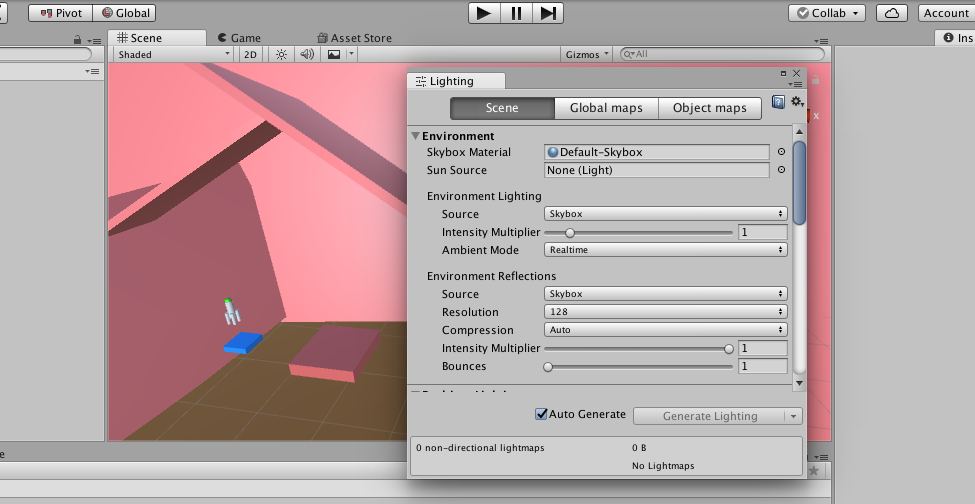 2- On the new window under the Scene tab: check off "Auto Generate" and then click "Generate Lighting".
2- On the new window under the Scene tab: check off "Auto Generate" and then click "Generate Lighting".
This will make a folder of lighting information for the current scene so that there is no need for recalculation on loading. Do this for all your scenes and the problem should be solved.
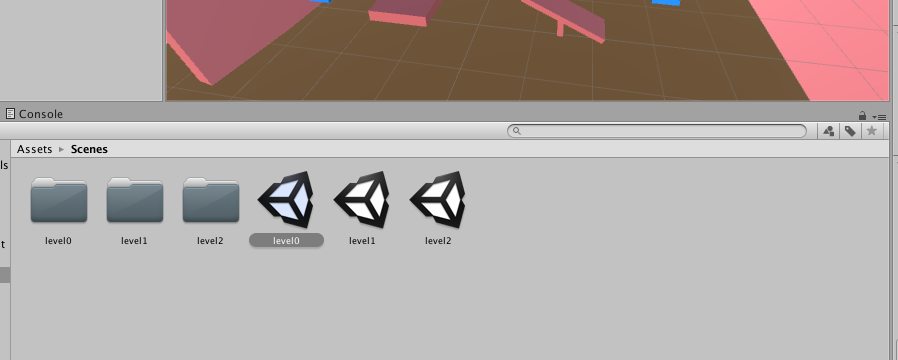
Your answer