How to change the shape of gameObjects
I have a game where you roll a ball around and collect yellow cubes. I want to change the ball to like an animal. A monkey maybe. And then I want to change the yellow cubes to bananas. How would I do this? All answers are appreciated! Thanks in advance!
You didn't say if your game uses sprites or 3d models. You also didn't say if you want a gradual change (very difficult) or instant change (very easy).
If you just want to change the model a GameObject's $$anonymous$$eshFilter component uses, just replace the GameObject, or it's $$anonymous$$eshFilter.mesh, by any other in your project folder.
Only trying to change the shape of my yellow cubes and my ball. Those are both 3D objects.
Answer by Zitoox · Nov 03, 2016 at 10:13 PM
You would need some 3D Models. Both for the monkey and the bananas. You would also need a completely different script for controlling the monkey, as it is an animal not a ball. (Unless the model is fully rigged and you made him turn into a "monkeysphere" thing.)
For 3D Models you can hire Designers, search for free models in the internet, buy one in the asset store or in professional websites, or you can just download a 3D modeler. There are a lots of them: https://all3dp.com/best-3d-modeling-software/
You didn't specified if you wanted to make a different game or just change the objects like: Press "W" to change from sphere to monkey, so i assume that you are talking about a style changing.
If you have any question, don't hesitate in asking it.
Okay so it would probably cost money to get the models and stuff, or I have to make it myself. I have never used the Asset Store, so I don't know how it works, and when I tried going on it, I was really confused. Is there a way you can put some sort of link for changing the cubes to bananas. I might buy it if it's not too expensive. I'll deal with the monkey part later, I guess.
When you open the Asset Store, you just need to type the thing that you want. For an example: Banana. Everything related to it will appear. You can filter it by pricing,popularity, etc...
You shouldn't have any problem making a banana in a 3D $$anonymous$$odeling Software, but i've found some bananas for you! ^.^
Link in the Asset Store: (This one is paid) https://www.assetstore.unity3d.com/en/#!/content/47191
This link is for a FREE banana, and the website that is linked have A LOT of FREE models for you to use too. You just need to obey the license of each product that you use: http://tf3dm.com/3d-model/banana-23586.html
Answer by oStaiko · Nov 03, 2016 at 09:57 PM
So you're following the Roll-A-Ball tutorial and you want to expand on it by making it with monkeys. There is no (recommended) way of doing that with just Unity alone; you'd want to use meshes, but these cannot be made in Unity. Unity is a game engine, and meshes are made in 3D modeling programs. If you already have the model, you just drag it on there like Cherno described, but if you don't you need to go and make it yourself, or download one online.
Your answer

Follow this Question
Related Questions
Tips on improving instantiate performance? 1 Answer
Is there a way to allow the user to change the position of the game object in game? 0 Answers
List of unused game objects and prefabs 1 Answer
Keep UI object disabled unless it's inside canvas 0 Answers
How can I move a gameobjects box Collider with another asset? 0 Answers