- Home /
Problem with seamless music looping in Unity 5
Hi all--I had to update a published game from U4 to U5, and my looping music is now acting up. I have a simple system to play a track intro, then seamlessly transition to a loop that continues until the player finishes the level. Just a couple of lines:
musicStart.Play ();
musicLoop.PlayScheduled(AudioSettings.dspTime + musicStart.clip.length);
This worked pretty well in U4--the start of the musicLoop clip would only ever be off by a fraction of a second, not enough to really be noticeable. In U5, however, musicLoop habitually barges in as much as a full quarter-note before musicStart is finished, which is, uh, noticeable. And it's not consistent, so it's not like I can just hard-code in further offsets.
Does anyone have ideas on this one? Advice much appreciated. Thanks!
Answer by 5argon · Oct 29, 2017 at 12:47 PM
In Unity 5 the new things they introduced is "Preload audio" checkbox in the import setting. If you have this unchecked, it won't be loaded until you actually play it and causes delay proportional to audio size. (Or you can manually calling the AudioClip.LoadAudioData, also new in Unity 5)
If you can't make it to work you can try Introloop which is the solution I have made : http://exceed7.com/introloop/ Or you can just read the FAQ page of how I did it and you might be able to figure out your problem.
Hey 5argon--after I posted this question last year I actually got Introloop and used it--worked great! Thanks!
Your answer

Follow this Question
Related Questions
Audio controls disabled??! 0 Answers
Unmuted sounds playing off-beat 0 Answers
Music volume decreases after one loop 1 Answer
Calculating rhythm of any music? 3 Answers