- Home /
How to Prevent Child Deformation on Rotate?
Hi guys, so i'm trying to make an object for my little game and it's shaped like two rectangles but one is slightly rotated,and they should parentχld, but every time I try to rotate the child alone, its shape deforms and I have no idea why.
If you guys have any experience with this issue and could give me solution it would be much appreciated :)
Answer by Vega4Life · Dec 23, 2018 at 12:50 AM
This is a scaling issue. The parent is scaled, thus makes the child all wonky when its rotated.
The best thing to do is create an empty gameObject in the scene with 1,1,1 scale - named "Base" (or whatever you want). Then put both of your other gameObjects under this parent (but not under each other). You may have to re align them, but probably not.
Now you can scale them individually and they wont be affected by the parents scale.
You cant imagine how long ive been searching for this answer. Thank you so much.
i spent 3 days finding an answer but i couldnt write it properly and after those 3 days i found this one thread which explains it so well! thank you so much
Your answer

Follow this Question
Related Questions
Make a simple tree 1 Answer
Make child on the edge of the parent circle while scaling 0 Answers
Animating child objects - SOLVED 0 Answers
Particle scaling 3 Answers
A way to rotate object 90 degrees when it becomes child of parent? 1 Answer