- Home /
Unity WebGL build blue screen (skybox)
I open my game in a browser but after load, a blue screen appears like in a sample scene, but my menu scene have a music and I can hear it perfectly in a webgl build. Also everything works fine on standalone build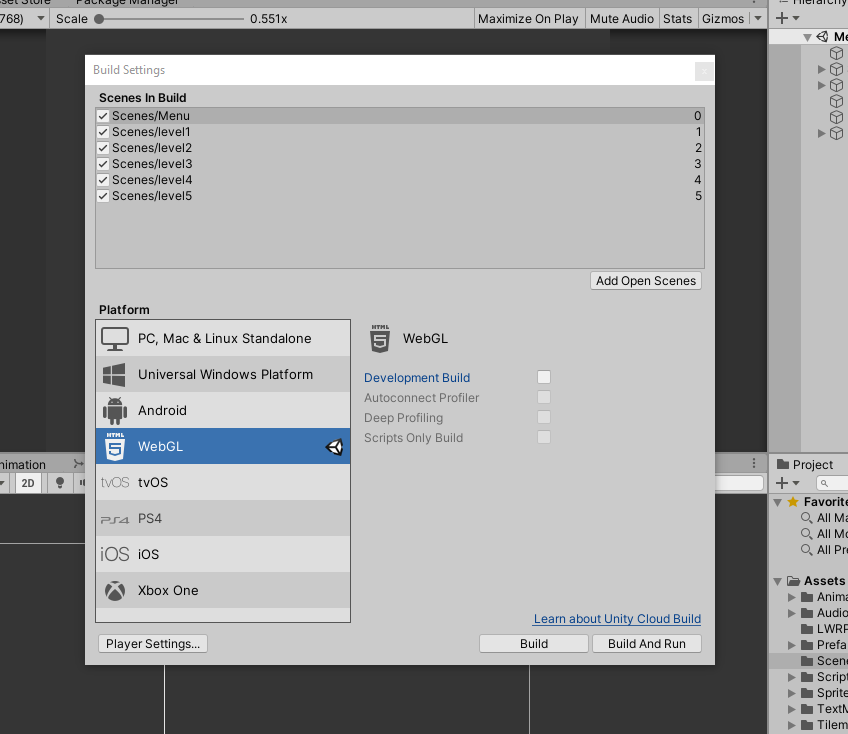

Answer by Ludwintor · Aug 07, 2020 at 02:24 PM
Okay I think I figured it out. Anyone with same problem try to go to Project Settings -> Player -> Settings for WebGL -> Other Settings -> Color Space from gamma to linear -> Unmark Auto Graphics API -> Remove WebGL 1.0 from Graphics APIs list and try build again
For Some Reason this didn't work for me. I've tried itch.io, new Grounds, everything, and they all come up with a blue blank screen, which is not my game. all that happened when I did what you said is it got less bright.
Answer by vlab22 · Mar 11, 2021 at 05:51 PM
I don't know if it is an answer but worked for me.
My scene was not in the Build Menu, it was the SampleScene so... Shame on me or shame on you :D
This helped me figure out my issue when everything else failed lol I forgot I created a new clone of my sample scene from the URP process.
Answer by Paxtonnguyen · Nov 19, 2020 at 12:47 PM
I think you need to go to the assets store then page 2 then scroll down until you find it
Your answer