- Home /
Unity standard assets third person controller is auto crouching whenever there are objects above. How do I stop this?
So im trying to use the third person character controller from the unity standard assets package and I have successfully integrated my model into it. However, in my indoor scene there are colliders for things like the ceiling, and even though the ceiling is about nine(9) character lengths above my character, it detects that something is above it and goes into auto crouch without me pressing the button.
No matter how much I try to find the issue in the code, I cannot seem to find where the problem lies, I have even commented out the part where I thought the issue was at (lines 103 to 115), but still it auto crouches. can anyone help me? Here is the script in case anyone wants to see it to help me find where the issue lies. Thank you all!
using UnityEngine;
namespace UnityStandardAssets.Characters.ThirdPerson
{
[RequireComponent(typeof(Rigidbody))]
[RequireComponent(typeof(CapsuleCollider))]
[RequireComponent(typeof(Animator))]
public class ThirdPersonCharacter : MonoBehaviour
{
[SerializeField] float m_MovingTurnSpeed = 360;
[SerializeField] float m_StationaryTurnSpeed = 180;
[SerializeField] float m_JumpPower = 12f;
[Range(1f, 4f)][SerializeField] float m_GravityMultiplier = 2f;
[SerializeField] float m_RunCycleLegOffset = 0.2f; //specific to the character in sample assets, will need to be modified to work with others
[SerializeField] float m_MoveSpeedMultiplier = 1f;
[SerializeField] float m_AnimSpeedMultiplier = 1f;
[SerializeField] float m_GroundCheckDistance = 0.1f;
Rigidbody m_Rigidbody;
Animator m_Animator;
bool m_IsGrounded;
float m_OrigGroundCheckDistance;
const float k_Half = 0.5f;
float m_TurnAmount;
float m_ForwardAmount;
Vector3 m_GroundNormal;
float m_CapsuleHeight;
Vector3 m_CapsuleCenter;
CapsuleCollider m_Capsule;
bool m_Crouching;
void Start()
{
m_Animator = GetComponent<Animator>();
m_Rigidbody = GetComponent<Rigidbody>();
m_Capsule = GetComponent<CapsuleCollider>();
m_CapsuleHeight = m_Capsule.height;
m_CapsuleCenter = m_Capsule.center;
m_Rigidbody.constraints = RigidbodyConstraints.FreezeRotationX | RigidbodyConstraints.FreezeRotationY | RigidbodyConstraints.FreezeRotationZ;
m_OrigGroundCheckDistance = m_GroundCheckDistance;
}
public void Move(Vector3 move, bool crouch, bool jump)
{
// convert the world relative moveInput vector into a local-relative
// turn amount and forward amount required to head in the desired
// direction.
if (move.magnitude > 1f) move.Normalize();
move = transform.InverseTransformDirection(move);
CheckGroundStatus();
move = Vector3.ProjectOnPlane(move, m_GroundNormal);
m_TurnAmount = Mathf.Atan2(move.x, move.z);
m_ForwardAmount = move.z;
ApplyExtraTurnRotation();
// control and velocity handling is different when grounded and airborne:
if (m_IsGrounded)
{
HandleGroundedMovement(crouch, jump);
}
else
{
HandleAirborneMovement();
}
ScaleCapsuleForCrouching(crouch);
// PreventStandingInLowHeadroom();
// send input and other state parameters to the animator
UpdateAnimator(move);
}
void ScaleCapsuleForCrouching(bool crouch)
{
if (m_IsGrounded && crouch)
{
if (m_Crouching) return;
m_Capsule.height = m_Capsule.height / 2f;
m_Capsule.center = m_Capsule.center / 2f;
m_Crouching = true;
}
else
{
Ray crouchRay = new Ray(m_Rigidbody.position + Vector3.up * m_Capsule.radius * k_Half, Vector3.up);
float crouchRayLength = m_CapsuleHeight - m_Capsule.radius * k_Half;
if (Physics.SphereCast(crouchRay, m_Capsule.radius * k_Half, crouchRayLength, Physics.AllLayers, QueryTriggerInteraction.Ignore))
{
m_Crouching = true;
return;
}
m_Capsule.height = m_CapsuleHeight;
m_Capsule.center = m_CapsuleCenter;
m_Crouching = false;
}
}
// void PreventStandingInLowHeadroom()
// {
// // prevent standing up in crouch-only zones
// if (!m_Crouching)
// {
// Ray crouchRay = new Ray(m_Rigidbody.position + Vector3.up * m_Capsule.radius * k_Half, Vector3.up);
// float crouchRayLength = m_CapsuleHeight - m_Capsule.radius * k_Half;
// if (Physics.SphereCast(crouchRay, m_Capsule.radius * k_Half, crouchRayLength, Physics.AllLayers, QueryTriggerInteraction.Ignore))
// {
// m_Crouching = true;
// }
// }
// }
void UpdateAnimator(Vector3 move)
{
// update the animator parameters
m_Animator.SetFloat("Forward", m_ForwardAmount, 0.1f, Time.deltaTime);
m_Animator.SetFloat("Turn", m_TurnAmount, 0.1f, Time.deltaTime);
m_Animator.SetBool("Crouch", m_Crouching);
m_Animator.SetBool("OnGround", m_IsGrounded);
if (!m_IsGrounded)
{
m_Animator.SetFloat("Jump", m_Rigidbody.velocity.y);
}
// calculate which leg is behind, so as to leave that leg trailing in the jump animation
// (This code is reliant on the specific run cycle offset in our animations,
// and assumes one leg passes the other at the normalized clip times of 0.0 and 0.5)
float runCycle =
Mathf.Repeat(
m_Animator.GetCurrentAnimatorStateInfo(0).normalizedTime + m_RunCycleLegOffset, 1);
float jumpLeg = (runCycle < k_Half ? 1 : -1) * m_ForwardAmount;
if (m_IsGrounded)
{
m_Animator.SetFloat("JumpLeg", jumpLeg);
}
// the anim speed multiplier allows the overall speed of walking/running to be tweaked in the inspector,
// which affects the movement speed because of the root motion.
if (m_IsGrounded && move.magnitude > 0)
{
m_Animator.speed = m_AnimSpeedMultiplier;
}
else
{
// don't use that while airborne
m_Animator.speed = 1;
}
}
void HandleAirborneMovement()
{
// apply extra gravity from multiplier:
Vector3 extraGravityForce = (Physics.gravity * m_GravityMultiplier) - Physics.gravity;
m_Rigidbody.AddForce(extraGravityForce);
m_GroundCheckDistance = m_Rigidbody.velocity.y < 0 ? m_OrigGroundCheckDistance : 0.01f;
}
void HandleGroundedMovement(bool crouch, bool jump)
{
// check whether conditions are right to allow a jump:
if (jump && !crouch && m_Animator.GetCurrentAnimatorStateInfo(0).IsName("Grounded"))
{
// jump!
m_Rigidbody.velocity = new Vector3(m_Rigidbody.velocity.x, m_JumpPower, m_Rigidbody.velocity.z);
m_IsGrounded = false;
m_Animator.applyRootMotion = false;
m_GroundCheckDistance = 0.1f;
}
}
void ApplyExtraTurnRotation()
{
// help the character turn faster (this is in addition to root rotation in the animation)
float turnSpeed = Mathf.Lerp(m_StationaryTurnSpeed, m_MovingTurnSpeed, m_ForwardAmount);
transform.Rotate(0, m_TurnAmount * turnSpeed * Time.deltaTime, 0);
}
public void OnAnimatorMove()
{
// we implement this function to override the default root motion.
// this allows us to modify the positional speed before it's applied.
if (m_IsGrounded && Time.deltaTime > 0)
{
Vector3 v = (m_Animator.deltaPosition * m_MoveSpeedMultiplier) / Time.deltaTime;
// we preserve the existing y part of the current velocity.
v.y = m_Rigidbody.velocity.y;
m_Rigidbody.velocity = v;
}
}
void CheckGroundStatus()
{
RaycastHit hitInfo;
#if UNITY_EDITOR
// helper to visualise the ground check ray in the scene view
Debug.DrawLine(transform.position + (Vector3.up * 0.1f), transform.position + (Vector3.up * 0.1f) + (Vector3.down * m_GroundCheckDistance));
#endif
// 0.1f is a small offset to start the ray from inside the character
// it is also good to note that the transform position in the sample assets is at the base of the character
if (Physics.Raycast(transform.position + (Vector3.up * 0.1f), Vector3.down, out hitInfo, m_GroundCheckDistance))
{
m_GroundNormal = hitInfo.normal;
m_IsGrounded = true;
m_Animator.applyRootMotion = true;
}
else
{
m_IsGrounded = false;
m_GroundNormal = Vector3.up;
m_Animator.applyRootMotion = false;
}
}
}
}
and here is the other script that HAS TO run beside it for the character controller to work.
using System;
using UnityEngine;
using UnityStandardAssets.CrossPlatformInput;
namespace UnityStandardAssets.Characters.ThirdPerson
{
[RequireComponent(typeof (ThirdPersonCharacter))]
public class ThirdPersonUserControl : MonoBehaviour
{
private ThirdPersonCharacter m_Character; // A reference to the ThirdPersonCharacter on the object
private Transform m_Cam; // A reference to the main camera in the scenes transform
private Vector3 m_CamForward; // The current forward direction of the camera
private Vector3 m_Move;
private bool m_Jump; // the world-relative desired move direction, calculated from the camForward and user input.
private void Start()
{
// get the transform of the main camera
if (Camera.main != null)
{
m_Cam = Camera.main.transform;
}
else
{
Debug.LogWarning(
"Warning: no main camera found. Third person character needs a Camera tagged \"MainCamera\", for camera-relative controls.", gameObject);
// we use self-relative controls in this case, which probably isn't what the user wants, but hey, we warned them!
}
// get the third person character ( this should never be null due to require component )
m_Character = GetComponent<ThirdPersonCharacter>();
}
private void Update()
{
if (!m_Jump)
{
m_Jump = CrossPlatformInputManager.GetButtonDown("Jump");
}
}
// Fixed update is called in sync with physics
private void FixedUpdate()
{
// read inputs
float h = CrossPlatformInputManager.GetAxis("Horizontal");
float v = CrossPlatformInputManager.GetAxis("Vertical");
bool crouch = Input.GetKey(KeyCode.C);
// calculate move direction to pass to character
if (m_Cam != null)
{
// calculate camera relative direction to move:
m_CamForward = Vector3.Scale(m_Cam.forward, new Vector3(1, 0, 1)).normalized;
m_Move = v*m_CamForward + h*m_Cam.right;
}
else
{
// we use world-relative directions in the case of no main camera
m_Move = v*Vector3.forward + h*Vector3.right;
}
#if !MOBILE_INPUT
// walk speed multiplier
if (Input.GetKey(KeyCode.LeftShift)) m_Move *= 0.5f;
#endif
// pass all parameters to the character control script
m_Character.Move(m_Move, crouch, m_Jump);
m_Jump = false;
}
}
}
Answer by PragneshRathod · Jun 02, 2018 at 05:21 AM
ok, I have the same problem..... I don't know how this happens. there is raycasting for checking the height of an overhead object. following the changed code with comments what to change..
void ScaleCapsuleForCrouching(bool crouch)
{
if (m_IsGrounded && crouch)
{
if (m_Crouching) return;
m_Capsule.height = m_Capsule.height / 2f;
m_Capsule.center = m_Capsule.center / 2f;
m_Crouching = true;
}
else
{
// changes
// Ray crouchRay = new Ray(m_Rigidbody.position + Vector3.up * m_Capsule.radius * k_Half, Vector3.up);
Ray crouchRay = new Ray(m_Rigidbody.position + Vector3.up * m_Capsule.height * k_Half, Vector3.up);
float crouchRayLength = m_CapsuleHeight - m_Capsule.radius * k_Half;
if (Physics.SphereCast(crouchRay, m_Capsule.radius * k_Half, crouchRayLength, Physics.AllLayers, QueryTriggerInteraction.Ignore))
{
m_Crouching = true;
return;
}
m_Capsule.height = m_CapsuleHeight;
m_Capsule.center = m_CapsuleCenter;
m_Crouching = false;
}
}
void PreventStandingInLowHeadroom()
{
// prevent standing up in crouch-only zones
if (!m_Crouching)
{
//changes
// Ray crouchRay = new Ray(m_Rigidbody.position + Vector3.up * m_Capsule.radius * k_Half, Vector3.up);
Ray crouchRay = new Ray(m_Rigidbody.position + Vector3.up * m_Capsule.height * k_Half, Vector3.up);
float crouchRayLength = m_CapsuleHeight - m_Capsule.radius * k_Half;
if (Physics.SphereCast(crouchRay, m_Capsule.radius * k_Half, crouchRayLength, Physics.AllLayers, QueryTriggerInteraction.Ignore))
{
m_Crouching = true;
}
}
}
Answer by Hunter_Bobeck · Nov 12, 2019 at 05:56 AM
Annoyingly, it doesn't account for your character's object's local scale. Set the character's object's local scale to 1,1,1 – that fixed it for me.
Your answer

Follow this Question
Related Questions
Player acts weirdly when I release movement input 0 Answers
Character Controller Move in X and Z axis via camera 1 Answer
third person character controller with rigidbody,how to make third person character controller. 3 Answers
Change the sprint button on started asset - third person 0 Answers
Look On Cursor Problem 1 Answer