Sprites under a canvas suddenly not rendering anymore (both in scene and game view)
Hey guys,
I've being working on a project for a week now and I have almost all of my UI gameObjects under a single canvas. Everything was working fine until I selected the canvas (and its children) and put everything under an empty gameObject, and since then everything under that canvas is rendering on a weird way.
I think it's just all the sprites under that canvas that don't render anymore (in scene and game view) but i'm not sure. I already tried to undo this action but nothing at all changed.
I've noticed that when I add a new UI element (named "new Image" in the screenshot) under that same canvas it renders fine though.
Does anyone have any suggestions? Thank you very much (and sorry for my english if I did any mistakes)
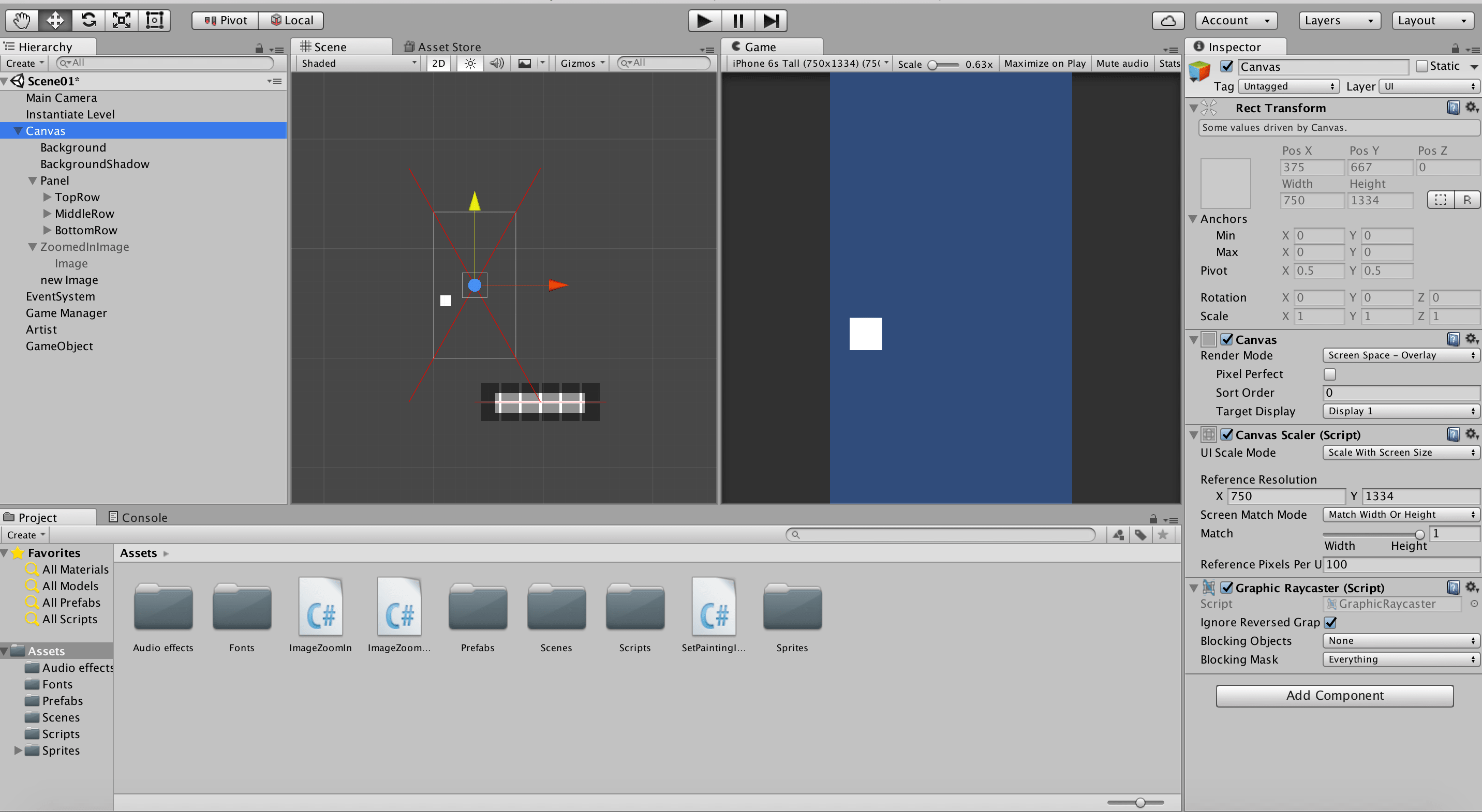
I can't tell from the screenshot, but my experience is that when the red "x" appears over a canvas or ui element is that it isn't being scaled or sized correctly. It'll appear for child elements of a selected canvas as well, so I'd do a quick check for child objects which have negative "Height" and/or "Pos Y" values.
Thank you so much for the quick answer, the height of the children gameObjects were indeed negative, and I had to set the scale to 1,1,1 on all these children.
Yes, I already replied to iwaldrop how I fixed it. The height as well as the scale of all the gameObjects of the canvas were negative and messed up so I just had to invert the height of all these gameObjects and set the scale back to 1,1,1.
Your answer