- Home /
Question by
TheDarkAvengerz · Dec 19, 2018 at 08:22 PM ·
c#unity 5prefabsdropdown
How Can I load Different Prefab on Combobox Change?
Hi! I have actually a problem to load my prefab on my scene on my dropdownlist change the error is this one. The Object you want to instantiate is null.
Dropdown m_Dropdown;
GameObject[] Ennemies = new GameObject[3];
GameObject EnnemiCube;
Button BtnRetour;
void Start()
{
Ennemies[0] = Resources.Load("Prefabs/Prf.Ennemi1") as GameObject;
Ennemies[1] = Resources.Load("Prefabs/Prf.Ennemi2") as GameObject;
Ennemies[2] = Resources.Load("Prefabs/Prf.Ennemi3") as GameObject;
EnnemiCube = GameObject.Find("TemplateEnnemi");
EnnemiCube = Ennemies[0];
Instantiate(EnnemiCube, new Vector3(- 28f, 10f, 85f), Quaternion.identity);
EnnemiCube.transform.localScale = new Vector3(20f, 20f, 20f);
m_Dropdown = GetComponentInChildren<Dropdown>();
m_Dropdown.onValueChanged.AddListener(delegate { DropdownValueChanged(m_Dropdown); });
BtnRetour = GameObject.Find("BtnRetour").GetComponent<Button>();
BtnRetour.onClick.AddListener(() => OuvrirSceneMenu());
}
void Update()
{
Rotation();
}
public void OuvrirSceneMenu()
{
SceneManager.LoadScene("Scn.Menu", LoadSceneMode.Single);
}
public void Rotation() => Ennemies[m_Dropdown.value].transform.Rotate(new Vector3(0, Input.GetAxis("Horizontal"), 0));
public void DropdownValueChanged(Dropdown dropdown)
{
switch (dropdown.value)
{
case 0 :
EnnemiCube = Instantiate(Ennemies[0], transform.position, Quaternion.identity) as GameObject;
break;
case 1:
EnnemiCube = Instantiate(Ennemies[1], transform.position, Quaternion.identity) as GameObject;
break;
case 2:
EnnemiCube = Instantiate(Ennemies[2], transform.position, Quaternion.identity) as GameObject;
break;
}
}
Thanks!
Comment
Your Resources.Load statements aren't resolving objects. Verify the path you're referring to and try again. Also, if Ennemi1 is a file extension, they cannot be used for paths in Resources.Load.
Your answer

Follow this Question
Related Questions
Multiple Cars not working 1 Answer
Distribute terrain in zones 3 Answers
How to change the quality of the game while playing it? 1 Answer
PrefabUtility does not exist? 1 Answer
Deleting a prefab with onclick/touch 1 Answer