2d Grid movement collision errors,raycast detecting walls grid movement
i have a 2d grid rpg type playermovement script that i am working on(2nd one im working on gave up on the first due to collision issues) i figured away of preventing my player from walking into the walls or through, or in my last experience, walking into the collision area and then bouncing back. I got this working perfectly in all directions except on direction which is down. please see my attached script. Like i said all directions work perfectly fine except one..
public class Movement : MonoBehaviour {
public enum DIRECTION{
UP,
DOWN,
LEFT,
RIGHT
}
private Animator _anim;
public DIRECTION DirFacing = DIRECTION.DOWN;
public DIRECTION OldDirection = DIRECTION.DOWN;
public Vector3 MoveStartPoint;
public Vector3 MoveEndPoint;
public float TileSize = 16;
public float MoveSpeed;
public float increment;
public bool isMoving;
public bool AbleToMove;
// Use this for initialization
void Start () {
_anim = GetComponent<Animator>();
}
void LateUpdate(){
if(isMoving){
transform.position = Vector3.Lerp(MoveStartPoint,MoveEndPoint,increment);
}
}
// Update is called once per frame
void Update () {
if(AbleToMove){
if(increment <= 1 && isMoving){
increment += MoveSpeed/100;
}
else{
if(DirFacing == DIRECTION.UP){ _anim.Play("StillUp"); }
if(DirFacing == DIRECTION.DOWN){ _anim.Play("StillDown"); }
if(DirFacing == DIRECTION.LEFT){ _anim.Play("StillLeft"); }
if(DirFacing == DIRECTION.RIGHT){ _anim.Play("StillRight"); }
isMoving = false;
}
if(Input.GetKey(KeyCode.UpArrow) && isMoving == false && !Physics.Linecast (transform.position, new Vector3 (transform.position.x, transform.position.y + TileSize, transform.position.z))){
//RaycastHit hit = Physics.Linecast (transform.position, new Vector3 (transform.position.x, transform.position.y + TileSize, transform.position.z));
isMoving = true;
increment = 0;
MoveStartPoint = transform.position;
MoveEndPoint = new Vector3 (transform.position.x, transform.position.y + TileSize, transform.position.z);
OldDirection = DirFacing;
DirFacing = DIRECTION.UP;
_anim.Play ("WalkingUp");
}
if(Input.GetKey(KeyCode.DownArrow) && isMoving == false && !Physics.Linecast (transform.position, new Vector3 (transform.position.x, transform.position.y - TileSize, transform.position.z))){
isMoving = true;
increment = 0;
MoveStartPoint = transform.position;
MoveEndPoint = new Vector3(transform.position.x,transform.position.y-TileSize , transform.position.z);
OldDirection = DirFacing;
DirFacing = DIRECTION.DOWN;
_anim.Play("WalkingDown");
}
if(Input.GetKey(KeyCode.LeftArrow) && isMoving == false && !Physics.Linecast (transform.position, new Vector3 (transform.position.x - TileSize, transform.position.y, transform.position.z))){
isMoving = true;
increment = 0;
MoveStartPoint = transform.position;
MoveEndPoint = new Vector3(transform.position.x-TileSize,transform.position.y , transform.position.z);
OldDirection = DirFacing;
DirFacing = DIRECTION.LEFT;
_anim.Play("WalkingLeft");
}
if(Input.GetKey(KeyCode.RightArrow) && isMoving == false && !Physics.Linecast (transform.position, new Vector3 (transform.position.x + TileSize, transform.position.y, transform.position.z))){
isMoving = true;
increment = 0;
MoveStartPoint = transform.position;
MoveEndPoint = new Vector3(transform.position.x+TileSize,transform.position.y , transform.position.z);
OldDirection = DirFacing;
DirFacing = DIRECTION.RIGHT;
_anim.Play("WalkingRight");
}
}
}
}
,first off i have a decent amount of programming experience but ive never really attempted to make atop down 2d RPG game. for the most part im getting it. I am working in a 3d environment still as well so you are aware. and also working in C#. I have got a tiled map setup, and my boxcolliders(not boxcollider2d) set up for my walls currently. i have just figured out how to prevent my player from walking into those walls using the following statement:
if(Input.GetKey(KeyCode.UpArrow) && isMoving == false && !Physics.Linecast (transform.position, new Vector3 (transform.position.x, transform.position.y + TileSize, transform.position.z))){
and this is working perfectly fine in all directions... Except for when I try pressing down. my player will not move at all. my down button call is identical except for the only changes being KeyCode.DownArrow and in the new vector3, my Y value is set to - TileSize as can be seen below
if(Input.GetKey(KeyCode.DownArrow) && isMoving == false && !Physics.Linecast (transform.position, new Vector3 (transform.position.x, transform.position.y - TileSize, transform.position.z))){
any advise would be much appreciated.. i gave up onmy first project because of this collision detection was going well. I kept getting my player walking into the collision area and then bouncing back.
below is my whole movement script
public class Movement : MonoBehaviour {
public enum DIRECTION{
UP,
DOWN,
LEFT,
RIGHT
}
private Animator _anim;
public DIRECTION DirFacing = DIRECTION.DOWN;
public DIRECTION OldDirection = DIRECTION.DOWN;
public Vector3 MoveStartPoint;
public Vector3 MoveEndPoint;
public float TileSize = 16;
public float MoveSpeed;
public float increment;
public bool isMoving;
public bool AbleToMove;
// Use this for initialization
void Start () {
_anim = GetComponent<Animator>();
}
void LateUpdate(){
if(isMoving){
transform.position = Vector3.Lerp(MoveStartPoint,MoveEndPoint,increment);
}
}
// Update is called once per frame
void Update () {
if(AbleToMove){
if(increment <= 1 && isMoving){
increment += MoveSpeed/100;
}
else{
if(DirFacing == DIRECTION.UP){ _anim.Play("StillUp"); }
if(DirFacing == DIRECTION.DOWN){ _anim.Play("StillDown"); }
if(DirFacing == DIRECTION.LEFT){ _anim.Play("StillLeft"); }
if(DirFacing == DIRECTION.RIGHT){ _anim.Play("StillRight"); }
isMoving = false;
}
if(Input.GetKey(KeyCode.UpArrow) && isMoving == false && !Physics.Linecast (transform.position, new Vector3 (transform.position.x, transform.position.y + TileSize, transform.position.z))){
//RaycastHit hit = Physics.Linecast (transform.position, new Vector3 (transform.position.x, transform.position.y + TileSize, transform.position.z));
isMoving = true;
increment = 0;
MoveStartPoint = transform.position;
MoveEndPoint = new Vector3 (transform.position.x, transform.position.y + TileSize, transform.position.z);
OldDirection = DirFacing;
DirFacing = DIRECTION.UP;
_anim.Play ("WalkingUp");
}
if(Input.GetKey(KeyCode.DownArrow) && isMoving == false && !Physics.Linecast (transform.position, new Vector3 (transform.position.x, transform.position.y - TileSize, transform.position.z))){
isMoving = true;
increment = 0;
MoveStartPoint = transform.position;
MoveEndPoint = new Vector3(transform.position.x,transform.position.y-TileSize , transform.position.z);
OldDirection = DirFacing;
DirFacing = DIRECTION.DOWN;
_anim.Play("WalkingDown");
}
if(Input.GetKey(KeyCode.LeftArrow) && isMoving == false && !Physics.Linecast (transform.position, new Vector3 (transform.position.x - TileSize, transform.position.y, transform.position.z))){
isMoving = true;
increment = 0;
MoveStartPoint = transform.position;
MoveEndPoint = new Vector3(transform.position.x-TileSize,transform.position.y , transform.position.z);
OldDirection = DirFacing;
DirFacing = DIRECTION.LEFT;
_anim.Play("WalkingLeft");
}
if(Input.GetKey(KeyCode.RightArrow) && isMoving == false && !Physics.Linecast (transform.position, new Vector3 (transform.position.x + TileSize, transform.position.y, transform.position.z))){
isMoving = true;
increment = 0;
MoveStartPoint = transform.position;
MoveEndPoint = new Vector3(transform.position.x+TileSize,transform.position.y , transform.position.z);
OldDirection = DirFacing;
DirFacing = DIRECTION.RIGHT;
_anim.Play("WalkingRight");
}
}
}
}
Answer by gabriellp21 · Oct 04, 2016 at 02:31 PM
Hello! First of anything i ever use OnDrawGizmos on unity to see where i'am casting lines to be sure about the direction. My opinion is to you setup a debug code with gizmos to see if your cast realy is pointing to the correct direction and distance. Another thing is to try use math constants like Vector3.up, Vector3.down, etc. To project casts direction. I hope to be helpful. Any question send a message :).
Your answer