- Home /
Model/mesh has huge collider even though there is no collider added and even if there was why so big
Hi all, so I have a game in progress that is very similar to Asteroids. I was using spheres as primitive game objects and it all works perfectly in this case, but I need to be able to rotate the ship's model, and move the sphere as seperate entities and so I decided to keep the sphere for the positioning (but with no mesh renderer on it, just the sphere collider). And then as a child of that sphere is my model of a spaceship. It all works fine, ie. the ship rotation is completely seperate to that of the position of its parent sphere.
My problem is when I added the OnTriggerEnter to test collision between Ship to Asteroid. It would trigger immediately.
So I looked further into it, I zoomed right out on the Unity editor and could see that there is a huge collider that appears to be part of the mesh. (Now the mesh i did download from Blend Swap, but I have tried 3 varied ships and they have all done it - not to mention that I pulled them into Blender first and editted them so that it was just the ship part that I wanted and when I exported the OBJ/FBX's I ticked the box "Selected Only", - In a nutshell - I'm 110% sure there wasnt some little camera/light/object floating around that would cause the model to have such a big collider)
Secondly , I think I mentioned already, that in Inspector THERE ISNT ANY COLLIDER supposed to be attached to the mesh/model.
Heres a screenshot which I hope shows what I mean.
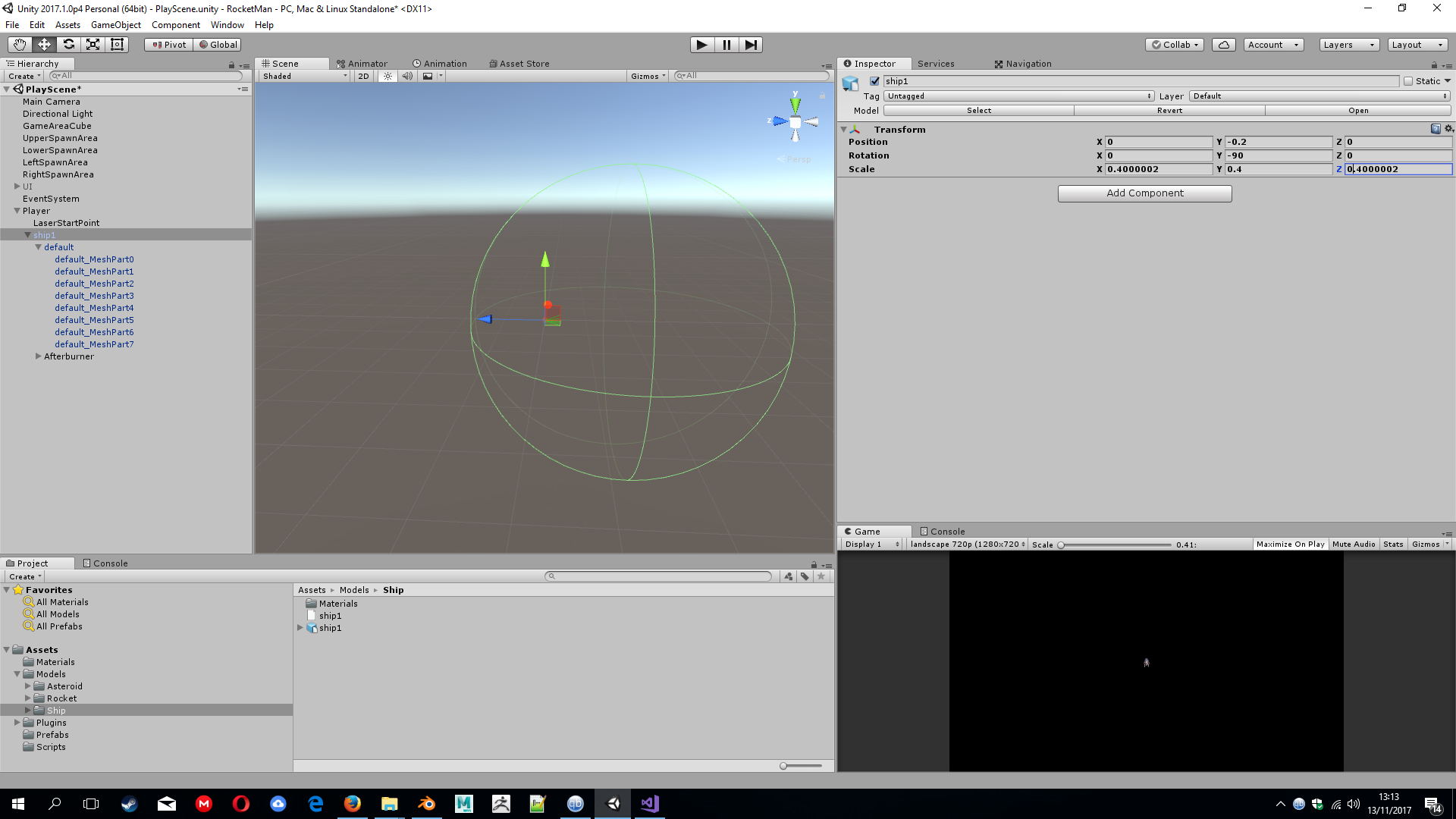
I really hope there is a way to fix/remove this as its been stopping me progressing any further and if it cant be removed I will have to start the whole game from scratch again.
Really I am also asking, why is there a collider even there when as you can see in the screenshot it clearly doesnt have any collider added. The parent has a collider, but this is the correct size and I can adjust/deactivate it as I'd expect. In my mind this collider pictured shouldnt exist.
Answer by Legend_Bacon · Nov 13, 2017 at 01:30 PM
Hello there,
If you've swapped the model and it hasn't helped, I would recommend checking the hierarchy. There may be a child or parent of your object with that collider on it, and that would trigger collision events on your ship.
Hope that helps!
~ LegendBacon
Another possibility may be the model importer. Click on your model to open the Import Settings on the inspector. If the box "Generate Colliders" is checked, then that might be the source of your problem as well.
Cheers,
~ LegendBacon
Dammit I thought that sounded like it would be the answer! but it has Generate Colliders unchecked already :[
The original model I dl'd ahd like a floor , which is about the same size as the colider. BUT - I actually opened it in Blender way before I went into Unity with it, and I removed everything and to be safe I also checked "Selection Only" when exporting from Blender :/
Your answer

Follow this Question
Related Questions
Maya Import: Model Distorted (Read/Write) 1 Answer
Wrong rotation / position / scale when exporting FBX from Blender 1 Answer
Terrain and character navigation 0 Answers
Can't import package 3 Answers
Makign an object collide continously 1 Answer