- Home /
Mesh's Color in RawImage
I want to render a color mesh by RawImage like this:
and finished a script:
using UnityEngine;
using System.Collections;
using UnityEngine.UI;
using System.Collections.Generic;
using CDV;
public class Test : MonoBehaviour {
private class Block : RawImage
{
Mesh m_mesh;
protected override void UpdateGeometry()
{
if(m_mesh==null)
{
List<Vector3> vertices = new List<Vector3>();
List<Color> colors = new List<Color>();
List<int> triangles = new List<int>();
vertices.Add(new Vector3(0f,0f, 0f));
vertices.Add(new Vector3(100f,0f,0f));
vertices.Add(new Vector3(0f, 100f, 0f));
vertices.Add(new Vector3(100f, 100f, 0f));
triangles.Add(0);
triangles.Add(3);
triangles.Add(2);
triangles.Add(0);
triangles.Add(1);
triangles.Add(3);
colors.Add(Color.blue);
colors.Add(Color.blue);
colors.Add(Color.red);
colors.Add(Color.red);
m_mesh = new Mesh();
m_mesh.RecalculateNormals();
m_mesh.vertices = vertices.ToArray();
m_mesh.triangles = triangles.ToArray();
m_mesh.colors = colors.ToArray();
}
canvasRenderer.SetMesh(m_mesh);
}
}
public Canvas canvas;
// Use this for initialization
void Start () {
GameObject go = new GameObject();
go.AddComponent<Block>();
go.GetComponent<RectTransform>().SetParent(canvas.GetComponent<RectTransform>());
Tools.ResetTransform(go.GetComponent<RectTransform>());
}
// Update is called once per frame
void Update () {
}
}
Actually, the rendering result seems strange, like this: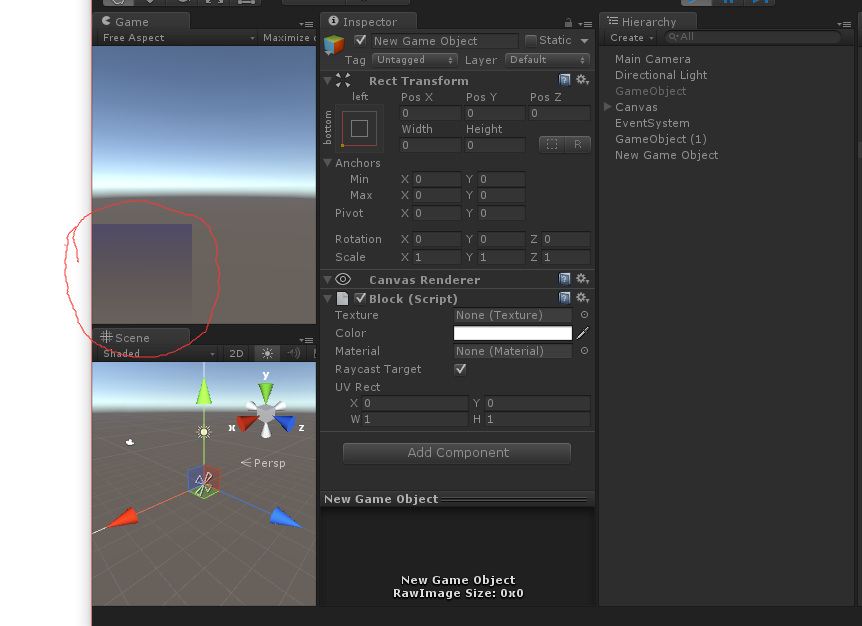
Any mistakes in my script? Thank you!!
qq截图20160428213322.png
(9.4 kB)
1.png
(99.1 kB)
Comment
Answer by egi422 · May 02, 2016 at 02:09 PM
OK, I have solved this problem myself...Color32 should be used here, but not Color...What a strange problem.
Your answer

Follow this Question
Related Questions
Making a dynamic radar type graph 3 Answers
Unity 5.3 UI Glitch in runtime 1 Answer
Performance issue with ScrollRect.LateUpdate() 1 Answer
Rendering issue in Unity particle system on UI 0 Answers
how to test Buttons 1 Answer
