- Home /
Setting the SceneView View Angle/Position?
Hi there.. I Want to write my own Tilemap Editor.
Now i need the Scene View to show the Map as i want: Orthographic, Topdwon, with a Camera Y position of 256.
I managed to do the Rotation and orthographic.
Now..:
How can i change the position of the Scene View Camera, to show my Map Topdown. Means.. On Y position 256? It would be enough to set the Scene View to it´s "TOP" Setting from the Scene Gizmo..
How to Set this options (including rotation and orthographic), everytime it gets changed? Cause OnGUI and OnSceneGUI only refresh the code, when clicking on them ._.?
I´m hoping for some answers :)
Answer by Alexphauge · Nov 27, 2014 at 02:49 PM
Hey there,
A very late answer, but I was looking for something similar myself. Now I've found it I'll share the solution so someone else might find it and benefit from it.
In my case I wanted the gameObject to stay selected while holding down CTRL/Control and even though I left clicked in different places in the sceneview, I also wanted to go into my "edit" mode while holding down CTRL.
private void OnSceneGUI()
{
Event e = Event.current;
// We're holding down CTRL
if (e.control)
{
// Used to change inspectorGUI
_holdingControlDown = true;
// Makes sure to save the current camera position, rotation and orthographic setting
if(_cameraPositionBeforeEditMode == Vector3.zero)
{
_cameraOrthoBeforeEditMode = SceneView.lastActiveSceneView.orthographic;
_cameraRotBeforeEditMode = SceneView.lastActiveSceneView.rotation;
_cameraPositionBeforeEditMode = SceneView.lastActiveSceneView.pivot;
Vector3 newPivot = new Vector3(
accessableGridRef.transform.position.x,
accessableGridRef.transform.position.y + 100f,
accessableGridRef.transform.position.z);
SceneView.lastActiveSceneView.pivot = newPivot;
}
// Removes the default "handle" from Unity's tools
if (Tools.current != Tool.None)
{
_lastTool = Tools.current;
Tools.current = Tool.None;
}
// If the user holds down ctrl while clicking with left mouse button
if (e.isMouse && e.button == 0 && e.type == EventType.mouseDown)
{
Debug.Log("Pressed left mouse button while holding ctrl");
// I'm going to change some stuff here later.
}
// Set camera to iso from top point
SceneView.lastActiveSceneView.orthographic = true;
SceneView.lastActiveSceneView.rotation = Quaternion.Euler(90, 0, 0);
// You can also set position here by going:
// SceneView.lastActiveSceneView.pivot = new Vector3();
// Keep selection of Level, no matter what I click in the sceneView
Selection.activeGameObject = accessableGridRef.gameObject;
// If we let go of CTRL, remember to debrief everything and put stuff back to "normal"
_debriefEditorMode = true;
}
else
{
// Resets everything back to the view it had before
if (_debriefEditorMode)
{
_holdingControlDown = false;
if (Tools.current == Tool.None)
{
Tools.current = _lastTool;
}
SceneView.lastActiveSceneView.rotation = _cameraRotBeforeEditMode;
SceneView.lastActiveSceneView.orthographic = _cameraOrthoBeforeEditMode;
SceneView.lastActiveSceneView.pivot = _cameraPositionBeforeEditMode;
_cameraPositionBeforeEditMode = Vector3.zero;
SceneView.lastActiveSceneView.Repaint();
_debriefEditorMode = false;
}
}
}
Your answer

Follow this Question
Related Questions
Unity Scene View's right-click + WASD doesn't look 3D anymore? 2 Answers
How can I make a custom 3d editor within the Unity editor? 1 Answer
Editor Camera Orthograpric Control 5 Answers
Scene view camera reverts to defaults when another window is minimized 1 Answer
turn off selection in the Scene View 0 Answers