- Home /
How to make a camera zoom on a particular part of image plane?
Am creating a sniper game and would like to know when I double tap on a device the camera should only zoom on that particular place and when double tap again it should be back to its normal mode.
I did a script where I have been able to achieve zoom and tilt functions to some extent though it is not 100% right.. I would highly appreciate if anyone can solve my problem and can fix my code, Thanks a ton in advance :)
{
public Texture2D sniperTexture; public Material sniperMat;
public bool sniperMode=false;
private bool isplaying = false;
public float maxX = 0.0f;
public float minX = 0.0f;
public float maxY = 0.0f;
public float minY = 0.0f;
public float speed = 6.0f;
public float filter= 5.0f;
private Vector3 curAc;
private Vector3 zeroAc;
void Start()
{
sniperMode = false;
ResetAxes();
}
void OnPostRender()
{
if(sniperMode)
Graphics.Blit( sniperTexture,null,sniperMat);
}
void FixedUpdate()
{
DoubleTap();
gyroMovement();
}
void DoubleTap()
{
for (var i=0; i< Input.touchCount; ++i)
{
if(Input.GetTouch(i).phase == TouchPhase.Began)
{
if(Input.GetTouch(i).tapCount == 2)
{
sniperMode=!sniperMode;
Camera.main.fieldOfView = sniperMode ? 20 : 60;
isplaying = true;
}
}
else
{
isplaying = false;
}
}
}
void gyroMovement() // Tilt Function
{
if(sniperMode=sniperMode)
{
curAc = Vector3.Lerp (curAc,Input.acceleration,filter*Time.deltaTime);
Vector3 dir = new Vector3(curAc.x,curAc.y,0);
if(dir.sqrMagnitude > 1)
dir.Normalize();
transform.Translate(dir*speed*Time.deltaTime);
transform.Translate(dir*speed*Time.deltaTime);
var pos = transform.position;
pos.x = Mathf.Clamp(pos.x, minX,maxX);
pos.y = Mathf.Clamp(pos.y, minY,maxY);
transform.position = pos;
}
else
{
isplaying = false;
}
}
void ResetAxes()
{
zeroAc = Input.acceleration;
curAc = Vector3.zero;
}
}
Answer by Maerig · May 01, 2014 at 08:13 AM
You can get a ray from the camera to the tapped position like this :
Ray ray camera.ScreenPointToRay(Input.GetTouch(i).position);
Then, you can zoom in the ray direction.
Oh, and you'll need to change if(sniperMode=sniperMode) to if(sniperMode==sniperMode).
Your answer

Follow this Question
Related Questions
Camera movement and zoom bounds 0 Answers
How do you differentiate between pinch to zoom with two fingers and a two finger drag? 2 Answers
Camera and Mouse Movement 0 Answers
Camera Zoom/custom projection having trouble. 1 Answer
How to add Pinch to Zoom? 0 Answers