- Home /
Unity 5: How to enter prefab mode?
Hi, so I want prefabs in my game and I want to enter prefab mode but I can't. The Unity Manual says:
"There are many ways to begin editing a Prefab in Prefab Mode, including:
Double-clicking it in the Project window
Using the arrow button next to the Prefab in the Hierarchy window
Clicking the “Open” button in the Inspector window of a Prefab Asset"
But I can't perform any of these actions: Double-clicking does nothing, there is NO arrow button and when I click "Open" nothing happens. Do note that prefab objects do have blue text in the hierarchy. Please help. Screenshots below.
Unity 5.6.4f2, Windows 10 64-bit
Screenshots:
Answer by Azethzotyoce · Dec 15, 2018 at 01:34 AM
The prefab mode is available on Unity 2018.3 so you should upgrade to it if you want to use the prefab mode.
Your answer