- Home /
Change AnimationClip settings during import
I have a group of animations that need to have the LoopTime set to True (Idle, Walk, Run). I would like to set this setting during import time using an AssetPostprocessor.
I've already tried using OnPreprocessModel and OnPostprocessModel but haven't had luck with them. Basically I noticed that I could do:
ModelImporter modelImporter = assetImporter as ModelImporter;
and access modelImporter.clipAnimations, but this array is always empty. I managed to populate it using
ModelImporterClipAnimation clipAnimation = new ModelImporterClipAnimation();
clipAnimation.firstFrame = [FIRST_FRAME]
clipAnimation.lastFrame = [LAST_FRAME]
clipAnimation.name = [ANIM_NAME]
clipAnimation.loopTime = true;
ModelImporterClipAnimation[] clips = new ModelImporterClipAnimation[1];
clips[0] = clipAnimation
modelImporter.clipAnimations = clips;
But I cannot find a way to get the values for [FIRST_FRAME], [LAST_FRAME] and [ANIM_NAME].
I'm using just one animation per FBX, so basically the length of the clip gets detected by Unity automatically
Answer by codeage · Jun 30, 2016 at 02:30 PM
You can get the clips from ModelImporter.defaultClipAnimations, modify the import settings and then assign it back to ModelImporter.clipAnimations.
ModelImporter modelImporter = AssetImporter.GetAtPath(file) as ModelImporter;
var defaultClipAnimations = modelImporter.defaultClipAnimations;
foreach (var clipAnimation in defaultClipAnimations)
{
clipAnimation.loop = true;
clipAnimation.loopTime = true;
clipAnimation.loopPose = true;
}
modelImporter.clipAnimations = defaultClipAnimations;
modelImporter.SaveAndReimport();
Your answer