- Home /
Unity Cloud Build bug at Visual Studio Team Services
I tried to set my url to unity cloud build as this: https://myusername:password@host.visualstudio.com/_git/TPS/ and unity cloud build send me an error: Repo is not accessible. Please check your URL and repo settings. So how can i fix it?
I fix it.you have to set the alternate credentials.A turtoial can be found here. https://support.microsoft.com/zh-hk/help/2991274/alternate-credentials-stop-working-for-existing-visual-studio-online-account-users-after-connecting-to-an-azure-active-directory
Answer by Shaun-Peoples · Jun 30, 2017 at 05:27 AM
Not sure about the https URL, but with SSH you do need to specify the port as part of the path:
ssh://whatever@whatever.visualstudio.com:22/_git/repo_name
Likely the same for HTTPS.
Your answer

Follow this Question
Related Questions
How to run unit tests in Unity Cloud Build with Unity 5.3+ 0 Answers
How easily can you build and create a scene in Unity Cloud and run it on a native Xcode project? 0 Answers
Unity Cloud Build. How to set ENABLE_BITCODE for iOS? 2 Answers
Issues with addressables and UCB 0 Answers
Unity Cloud Build iOS error 2 Answers