- Home /
AddTorque application is too slow
I'm in the process of making a user controlled rolling sphere. I've got the rolling mechanic working by using the rigidbody.AddTorque() function. My issue is, regardless of how much torque I apply to the sphere I can only seem to achieve a maximum of around 1 - 2 revolutions per second on the object its applied to. I've tried using AddRelativeTorque and explicitly specifying the force type in the overloads but it's still the same.
Answer by saturn118 · Aug 31, 2013 at 07:25 AM
I've found the solution. If you go to Edit > Project Settings > Physics you can change a maximum angular velocity value
When I go to that menu, there's no option for angular velocity.. All I get are layer collisions, gravity, and a few other random things. Where is it, exactly..?
Also, it seems to be happening with velocity too, and it works fine on all of my other projects. Really weird..
Given that the question is almost two years old I can't remember which version of unity I was using at the time. I've attached a screenshot below showing where it is on Unity 4.5.2
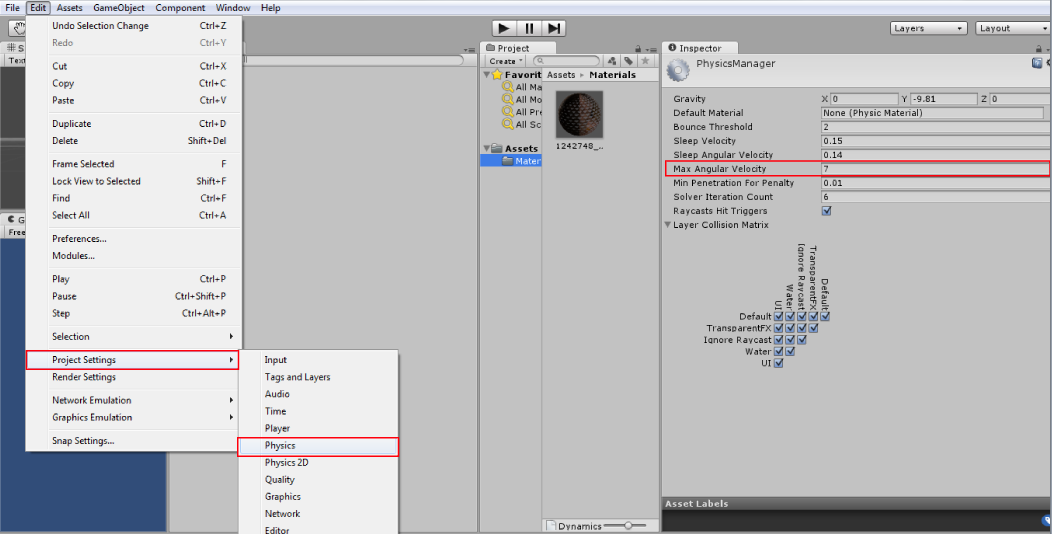
Your answer