- Home /
Unable to draw on Custom Shader Graph Shader with "Paint Texture" on the Terrain
Hi y'all
So recently I made a custom triplanar shader for my terrain, so the ground and walls have different textures. It looks great so far, but I'm unable to draw on it. I have tried drawing on this a lot with different plain textures I have:
But whenever I change the shader to the built-in "TerrainLit" material I am able to draw on it no problem (see image). Actually, the drawing I do on the above terrain will show up when I change to the TerrainLit material.
Any idea why this would be? The custom shader I once again made in shader graphs, unsure if that would matter. I also get this notification with the custom shader:
Could that be part of it? I don't think I need a shader which needs tangent geometry on the terrain, but I'm unsure how to remove those. I'm extremely new to shaders, and the terrain tool, so any help is appreciated.
I've also done all the answers I've found on google to no success. I've restarted my computer, changed the layout to default, and a couple other things.
I'm also using Unity 2019.4.0f1 Personal and the preview Terrain Tool (I started using it in the hope that it would fix my problem).
Thanks!
Answer by ZoraMikau · Jul 10, 2020 at 04:53 PM
I never found a definite answer to this, but I see there are a lot of followers here so this is what I've found out in the past two days
It looks like Shader Graphs aren't able to do terrain texturing at this point. I'm not completely sure why or why not, but that's what I've read.
Also, it looks like you can't draw on a texture that is set in the shader. So like with my above texture, I set the top and bottom textures to specific things in the shader graph shader/material I made, so I can't draw on them.
If you're looking for a triplanar shader here are a couple I ended up finding. You can probably tweak them so you can use them best:
This one has a good explanation of everything and it is "biplanar." Not 100% sure what they mean by that, but you'll set the texture that appears on everything but the bottom and top and that will appear. Then, when you create a new layer to texture paint on the terrain, it'll color the entire top of the terrain that first layer. You can create another layer to draw on top of it https://halisavakis.com/my-take-on-shaders-cliff-terrain-shader/
Then this one I haven't figured out fully yet, but it there is a source code link here that some of you might find useful https://www.patreon.com/posts/16714688
Sorry I couldn't give you better answers to this if you're curious, but I hope that information helps someone!
Your answer

Follow this Question
Related Questions
Recommend tools for large mesh / terrain painting. 0 Answers
modify the URP terrain shader? 1 Answer
Fresnel shader and mixed textures 0 Answers
Terrain painting using fbx model 0 Answers
Material for mesh based terrain 2 Answers