- Home /
AnimationController Resets Rotation After TimeLine Animation
Ok, Here's what I have: player character standing on the floor animation of player turning 90 degrees right Controller set to idle with 1 transition to rotate and one transition back After the animation completes the player slides back to his original stance.
How do I make him stay in the rotated stance? I've tried everything, if I script him to move he rotates AND animates an addition motion then snaps back basically what I want is for the animation timeline to become his new position/rotation? Please help Paul
Answer by satwal85 · Aug 31, 2019 at 07:30 PM
Try unchecking write defaults in the state containing the animation clip
Nope zip, does the animation but as soon as the idle state starts it rotates back to how it was to start with.
Really don't understand why there isn't an override or a function that just states where ever the timeline animation ends THAT'S where the game object will be! it's nuts thanks though
Your answer