- Home /
Build settings do not allow Standalone
I have been working on a major project for University for the last 10 months or so, usually using a different computer every day. The uni computers all have education licenses for Unity Pro, as well as my home computer. This has never been a problem for me, and I have always been able to build standalones for any operating system.
As of about one or two days ago, I have been unable to build standalone players for Windows or Mac! Instead of the build settings, there is a small message telling me that my license 'does not cover standalone builds'. The only available option is the web-player, which is really not useful to me! I have tried loading the demo scene, and it allows standalone builds perfectly- it must be something to do with my project.
Has anyone else had this problem? What is a good solution for it? I can't practically re-import all my assets, because I have hundreds of textures, lightmaps and animations which I can't afford to lose the meta-data for.
Answer by syclamoth · Oct 06, 2011 at 04:20 AM
Well, I did what we are always told never to do, and went into the library folder (dramatic chord). I deleted the two files I thought were the most suspect- "BuildSettings.asset" and "EditorUserBuildSettings.asset"- then upon reloading my project, it reverted to the default settings and worked again. It didn't even ruin my level setups!
In any case, my problem is fixed, but the mystery is hardly exactly solved.
Worked for me, Thank you! I just want to add that it is important to close Unity before deleting the files.
Your answer