- Home /
How do I set the player's movement speed on Oculus OVRPlayerController?
This is a serious question. I cannot for the life of me figure out where I go to set the movement speed of the player (how to set run/walk speed, or how to change the default buttons/controls for these, such as the left trigger being used for running, and that kind of thing).
Any suggestions?
Answer by the320x200 · Nov 12, 2019 at 08:41 AM
In the OVRPlayerController script there is a private variable called MoveScaleMultiplier. Changing that from private to public gives an easy way to change the movement speed in the Unity editor.
Answer by RobbynB · Jul 18, 2019 at 10:53 PM
I am working on the same issue. If you figure it out let me know.
Answer by breenen · Feb 06, 2020 at 10:27 PM
the320x200 answer is correct, however, there is a public void SetMoveScalerMultiplier method for OVRPlayerController which you can access if using scripts
Your answer