- Home /
Grey Material has stripes / hard edges due to lighting
I've been having the weirdest issues regarding weird stripes on a darker floor area, see picture. No matter what I do, the camera always shows those stripes, whenever there's a light . It changes size, or gets harder to see if everything becomes lighter, but they are always there.
Some things I've tried to pin point the cause:
It isn't visible in the scene mode
It definately is due to enabling light. When I disable the light and increase environment lighting, it's not visible
Shadows on/off has no effect
Forward / Deffered has no effect. It is gone in Legacy Vertex Lit though.
These screens are captured with WebGL2.0 emulation, but it's always there, also when switching to desktop
The plane material is untextured, but with a texture it has the same effect.
What is causing this weird distortion? Thanks in advance!!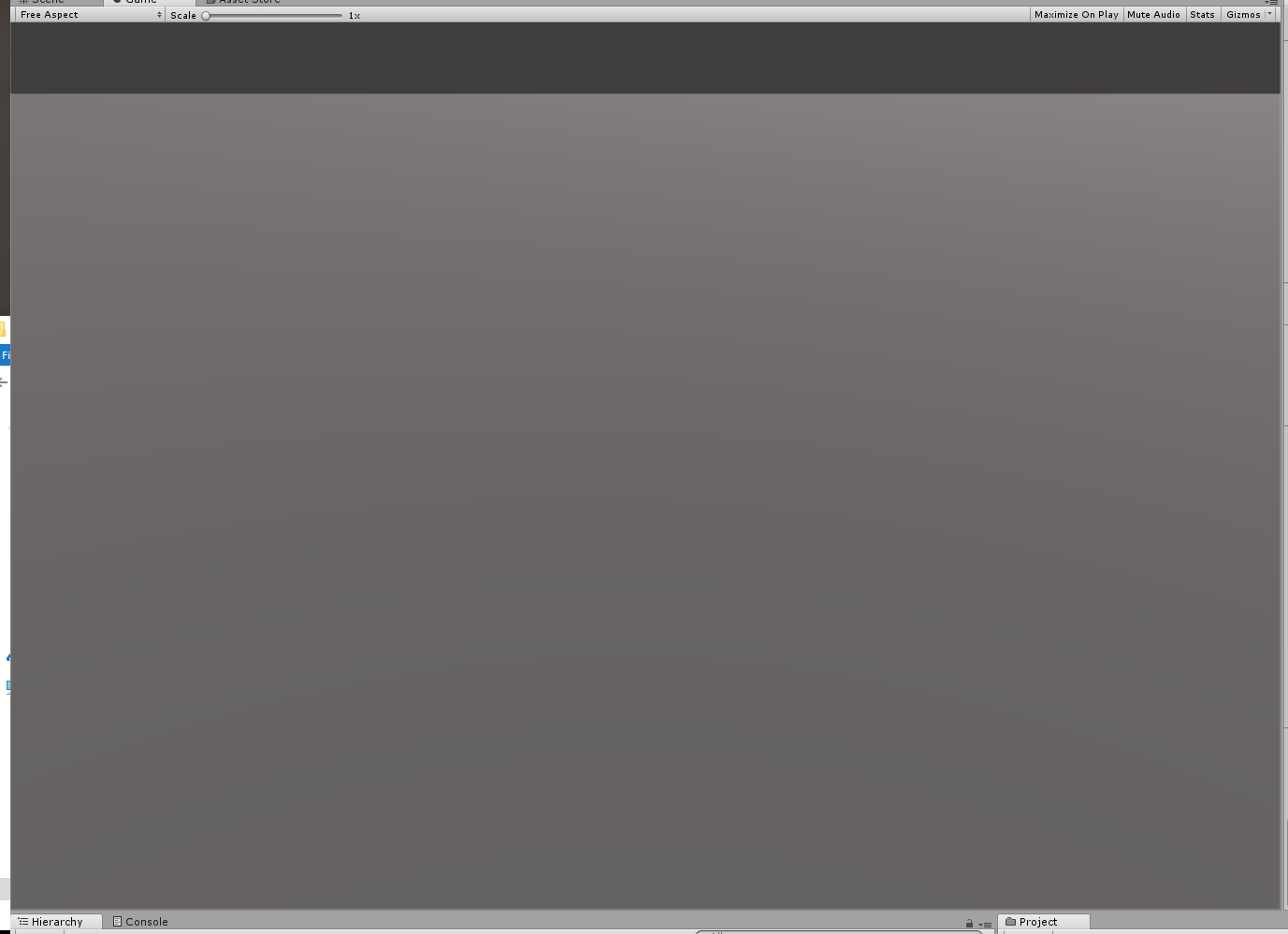
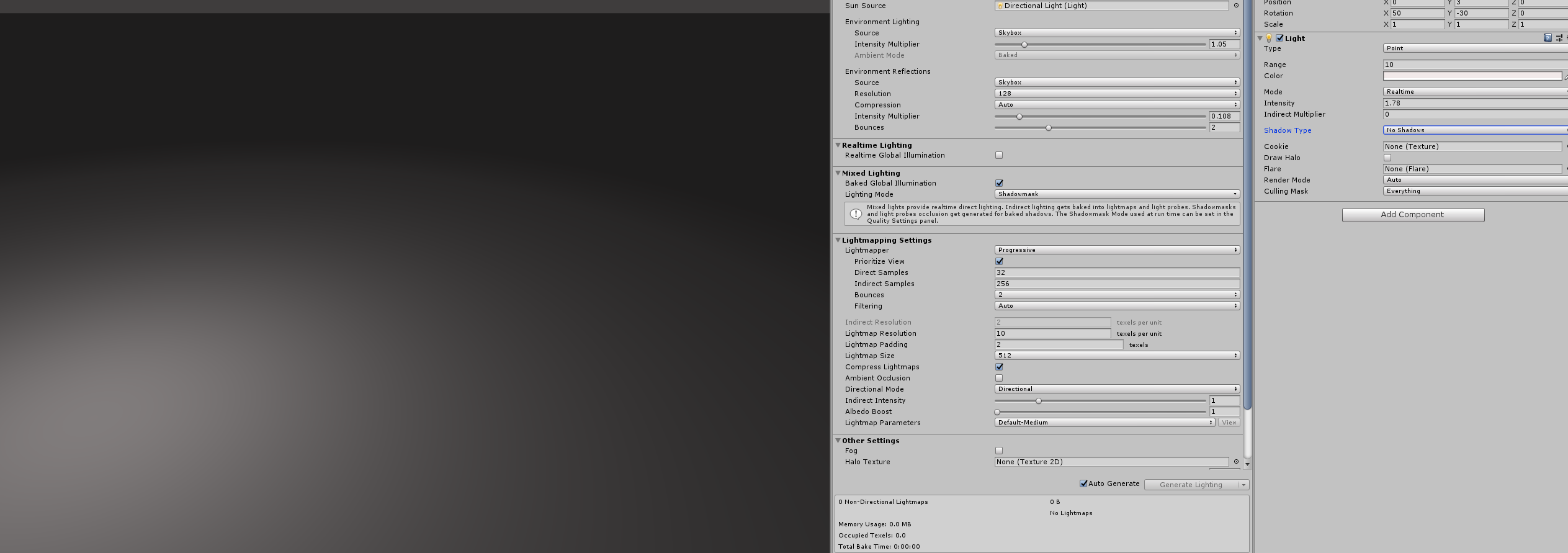
Answer by Vega4Life · Dec 07, 2018 at 08:50 PM
That isn't a light problem to me. If you turned off the lights and look in the scene view, you would still see those halo rings.
This is a material problem that doesn't have any texture data. This would happen with all materials you created with nothing in them - just using color.
If you grabbed a random dark ground texture from the internet (jpg or whatever), import it, then dragged it on that plane (it will auto create a material for you), you wont see any halo effects.
Your answer

Follow this Question
Related Questions
Having unknown issue in unity 5 with lighting 1 Answer
Realtime lights causing ugly banding effect 1 Answer
The light is not blending 0 Answers
Baked Lightmaps never finish baking in Unity - what is a minimum "test bake" light setting? 0 Answers
My lightning got broken after I changes the shadow strength. 0 Answers