- Home /
Question by
AlexTselikas · Oct 20, 2013 at 05:09 PM ·
playercontrol
Use GUITexture to control Player
Hi, i want to use a GUITexture to control my Player.I made a script to control my player and now i want to control my player. How can i do that? I mean i can make the GUITexture to do sth but how i can make it control the Player
Comment
Answer by AlexTselikas · Oct 21, 2013 at 05:50 PM
I found the answer.Although i have one problem.i can't make my player move smoothly on the plane.It just goes flying by :
var rotationSpeed = 100;
var jumpHeight = 8;
var left : GUITexture;
var right : GUITexture;
var up : GUITexture;
private var isFalling = false;
function Awake() {
left = GameObject.Find("left").guiTexture;
right = GameObject.Find("right").guiTexture;
up = GameObject.Find("up").guiTexture;
}
function Update () {
for (var touch : Touch in Input.touches){
if (touch.phase == TouchPhase.Stationary && left.HitTest (touch.position)){
rigidbody.velocity = transform.right * -10;
}
}
for (var touch : Touch in Input.touches){
if (touch.phase == TouchPhase.Stationary && right.HitTest (touch.position)){
rigidbody.velocity = transform.right * 10;
}
}
for (var touch : Touch in Input.touches){
if (touch.phase == TouchPhase.Stationary && up.HitTest (touch.position) && isFalling == false){
rigidbody.velocity.y = jumpHeight;
}
}
isFalling = true;
}
function OnCollisionStay ()
{
isFalling = false;
}
Your answer