- Home /
Make it to where pressing a button on screen doesn't shoot a projectile?
I'm making a mobile game, that has a jump button and a tap to shoot system. My problem is that whenever you click the jump button on screen, the player will shoot at it, causing them to suffer delay, which makes a jump shoot maneuver not really work.
Here's the code for shooting:
void Update()
{
if (Input.touchCount > 0) {
if (Input.GetTouch (0).phase == TouchPhase.Began) {
if (Time.time > shotStart + shotCooldown)
{
anim.SetTrigger("Shooting");
Vector2 touchPos = Camera.main.ScreenToWorldPoint(Input.GetTouch(0).position);
Vector2 dir = touchPos - (new Vector2(transform.position.x, transform.position.y));
dir.Normalize ();
GameObject bullet = Instantiate (bomb, transform.position, Quaternion.identity)as GameObject;
bullet.GetComponent<Rigidbody2D> ().velocity = dir * bulletSpeed;
shotStart = Time.time;
}
}
Thanks in advance~
Comment
Best Answer
Answer by TCMOREIRA · Mar 24, 2020 at 10:00 AM
You should verify if the current touch position is inside the desired gameplay area. You can achieve that by using colliders, a rect or simply a canvas. Then you'd have an auxiliary method to check for that collision.
That'd look a little bit like:
⠀
void Update()
{
if (Input.touchCount > 0) {
if (Input.GetTouch (0).phase == TouchPhase.Began) {
if (Time.time > shotStart + shotCooldown)
{
anim.SetTrigger("Shooting");
Vector2 touchPos = Camera.main.ScreenToWorldPoint(Input.GetTouch(0).position);
Vector2 dir = touchPos - (new Vector2(transform.position.x, transform.position.y));
// Here's the new and altered part
if ( ! IsInsidePlayArea(touchPos.x, touchPos.y))
return;
dir.Normalize ();
GameObject bullet = Instantiate (bomb, transform.position, Quaternion.identity)as GameObject;
bullet.GetComponent<Rigidbody2D> ().velocity = dir * bulletSpeed;
shotStart = Time.time;
}
}
⠀
Also a little side recommendation:
You really should cache your bullets inside some data-structure, preferably an object-pool
I hope this helps!
Your answer