- Home /
Image Effect Scripts on a separate object from Camera
So I have a situation where for several reason I would like to move one camera around between scenes, rather than activating and deactivating different cameras for each scene. The main challenge with this is that each scene needs to have its own Post processing effects and image effects.
In order for image effects to work, the scripts that run code in OnRenderImage and OnPostRenderImage and other rendering events must be attached to the camera.
In order to apply the effects to the camera when it enters each new scene, I need a way for each effect scripts' render methods to coincide with the Camera's render methods. Copying each monobehaviour onto the camera is unideal, and difficult to do without writing copying code for each script, or using reflection during runtime.
BroadcastMessage would almost work, but it is only able to pass 1 argument in a message, while OnRenderImage needs 2.
Post processing volumes solve this issue for unity's post processing effect, but other image effects i do myself will need to me turned into volumetric versions and I'd prefer not to have to do that.
Is there a tidy way to apply image effect scripts to a camera on a different object?
Answer by rjuanjp98 · Jun 04, 2020 at 11:48 AM
using System.Collections;
using System.Collections.Generic;
using UnityEngine;
public class CustomPostProcess : MonoBehaviour
{
public static CustomPostProcess instance;
void Awake()
{
if (instance == null)
instance = this;
else if (instance != this)
Destroy(gameObject);
}
public delegate void RenderImageDelegate(RenderTexture src, RenderTexture dest);
public static event RenderImageDelegate RenderImageEvent;
public void OnRenderImage(RenderTexture src, RenderTexture dest)
{
if (RenderImageEvent != null)
RenderImageEvent(src, dest);
}
}
@swanijam I don't know if this could fit what you need but I attached this singleton to the camera and subscribed any external post-process effect to the custom event. This way camera calls once your script and from there you call anyone out of your camera.
Your answer

Follow this Question
Related Questions
having render texture problems... uncertain whether it's my system or unity 1 Answer
Problems using OnRenderObject() and Graphics.DrawMeshNow() 2 Answers
Reading from Gbuffers 4-7 in a shader 1 Answer
Unity Blur for Free 4 Answers
How to maintain sharp lines (pixel-like effect) from small textures on 3D assets 2 Answers