Unity can't see any scripts
I have a bug where Unity can't see any of my scripts. I have tried reinstalling unity (including deleting every file related to Unity on my PC, and clearing out the registry keys), creating a new project, creating and adding new scripts, and creating new objects, etc etc, but Unity still can't see any of my scripts.
They were all working just fine until after one time where I test ran the game, and upon closing that I got this error on all of my script components: 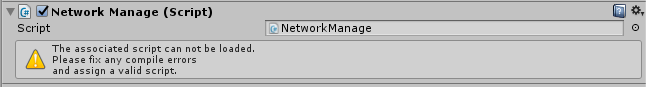
And now whenever I try to add a new script component, the menu that normally displays all of the different scripts in my project folder is empty: 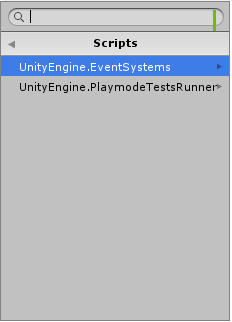
does the console show errors? if so you need to fix them first
Your answer

Follow this Question
Related Questions
Set a public Component variable in the Inspector 0 Answers
GetComponent returns null however comparison to null returns false 2 Answers
Public MonoBehavior string fields empty 0 Answers
[Mirror Networking] How can i add a NetworkRigidbody component to an object ? 0 Answers
Components not recognized. 1 Answer