How do i get the angle of two Vector 3's?
I'm still fairly new to Unity and C#, so this probably looks a bit sloppy. I'm working on a script that's supposed to log the angle to Vector3 (Player's position) from Vector3 b (Objects position), and I'm using Vector3.Angle, but it's not working quite like I want it to, as the angle only goes up to about 76 and then starts going back down again, and if I walk further from the object the angle shouldn't change because I don't want the distance between them to affect it, but it does for some reason.
Thanks in advance for any help.
Here's my code so far:
public Vector3 PlaPoint;
public Vector3 BombPoint;
public Transform PlayerPos;
public Transform BombPos;
public float angle;
void OnTriggerStay () {
Vector3 BombPoint = new Vector3 (BombPos.position.x, 0, BombPos.position.z);
Vector3 PlaPoint = new Vector3 (PlayerPos.position.x, 0, PlayerPos.position.z);
angle = Vector3.Angle (BombPoint, PlaPoint);
Debug.DrawLine (PlaPoint, BombPoint);
Debug.Log ("Angle : " + angle);
}
By the way the Object in question is supposed to be a bomb, thus it being called BombPos and BombPoint.
Answer by jdean300 · May 17, 2017 at 09:42 PM
You can't get the angle between points without a reference to something else. Vector3.Angle is used to get the angle between two directions.
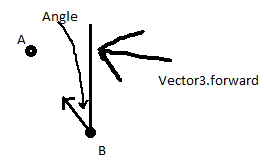
So if you look at this image, we can get the angle as indicated by doing Vector3.Angle(a-b, Vector3.forward).
Without more information on exactly what angle you are trying to get (and in reference to what), I can't tell you exactly what you will need to pass in to Vector3.Angle. But regardless, it will need to be directions, not positions.
Thank you, that really clears things up. It works like I wanted it to now, and I'll have to toy with some settings but it's really getting there now.
Your answer