- Home /
Change specific mesh's triangle color through shader
Hey unityers! I'm new to shaders So, I have a mesh. Mesh has triangles, formed across vertices. I wanna select a certain triangle in a script and change it's color through a frag shader, however I have no idea how to pass such data to it. I'm aware I could do it by using mesh.meshColors, but it doesn't fit my purpose. Any help is appreciated!
Answer by ThomasAqtl · Sep 27, 2021 at 09:39 AM
Hi,
To set the color of a triangle to a given color , you need to set the color of all its vertices to that color.
Mesh's vertices are stored in an array, mesh.vertices, and they are stored in an order that depends directly how you built your mesh. If the 3 vertices of your triangle has different colors, the triangle's color will result as an interpolation of each vertex' color. So for instance, if your triangle has a red vertex, a blue vertex and a green vertex, then your triangle will look like this : 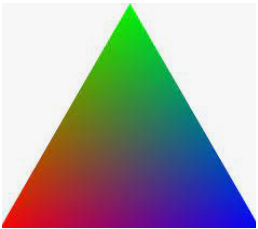
Shaders process basically every vertex of your object and AFAIK there is no built-in way to write to a specific vertex (or set of vertices) using them, except using conditions on their properties (normals, positions, etc.)
Regards
Answer by Renardjojo · Sep 26, 2021 at 06:48 PM
Hi ! In your mesh filter, you can access to the mesh and change the vertice color buffer. I was doing an example for you when I see this post in Stack overflow that fit perfectly with your answer ^^
Your answer

Follow this Question
Related Questions
How to return from shader the indexes of triangles/vertices that was actually rendered? 1 Answer
Adding texture to vertex ,I don't want to apply texture each vertex 0 Answers
Cube botttom transparent with shader? 1 Answer
3d model with lower poly count than another model causing tons of lag 0 Answers
Detailed gradient shader 0 Answers