Question by
BrodyDaChappy · Apr 01, 2017 at 08:04 PM ·
androidnot workinggoogle playpurchase
Button Disappears even when saving?
Hi All,
I need a script that is checking whether my IAP items have been purchased or not, how do i handle this, looking at receipt validation and cant understand how to implement it into my scripts below.
using UnityEngine;
using System.Collections;
using UnityEngine.UI;
using CompleteProject;
public class ShopController : MonoBehaviour {
public Canvas shopCanvas;
public GameObject iapPanel;
public GameObject mainPanel;
public GameObject ShopCanvas;
public GameObject EndlessButton;
void Awake()
{
ShopCanvas.SetActive (false);
EndlessButton.SetActive (false); // setting main menu button to false on first start..
}
Below is part of the Purchaser script supplied by Unity ... this handles the purchase.
public PurchaseProcessingResult ProcessPurchase(PurchaseEventArgs args)
{
//a non-consumable product has been purchased by this user.
if (String.Equals(args.purchasedProduct.definition.id, kProductIDNonConsumable, StringComparison.Ordinal))
{
Debug.Log(string.Format("ProcessPurchase: PASS. Product: '{0}'", args.purchasedProduct.definition.id));
// TODO: The non-consumable item has been successfully purchased, grant this item to the player.
if (DataObject.instance == null)
{
DataObject.instance = new DataObject();
DataObject.instance.Load();
}
DataObject.instance.adsRemoved = true;
EndlessButton.SetActive (true); // Setting Endless button to true after purchase.
Debug.Log("Ads Removed");
DataObject.instance.Save();
}
// Or ... an unknown product has been purchased by this user. Fill in additional products here....
else
{
Debug.Log(string.Format("ProcessPurchase: FAIL. Unrecognized product: '{0}'", args.purchasedProduct.definition.id));
}
// Return a flag indicating whether this product has completely been received, or if the application needs
// to be reminded of this purchase at next app launch. Use PurchaseProcessingResult.Pending when still
// saving purchased products to the cloud, and when that save is delayed.
return PurchaseProcessingResult.Complete;
}
public void OnPurchaseFailed(Product product, PurchaseFailureReason failureReason)
{
// A product purchase attempt did not succeed. Check failureReason for more detail. Consider sharing
// this reason with the user to guide their troubleshooting actions.
Debug.Log(string.Format("OnPurchaseFailed: FAIL. Product: '{0}', PurchaseFailureReason: {1}", product.definition.storeSpecificId, failureReason));
if (DataObject.instance == null)
{
DataObject.instance = new DataObject();
DataObject.instance.Load();
}
DataObject.instance.adsRemoved = false;
Debug.Log("Purchase Failed, Text is Remove Ads & Endless");
DataObject.instance.Save();
}
}
}
Comment
Your answer