- Home /
How to use vuforia AR Camera for Zoom
I have tried normal unity pinch gesture and it's working but when i try this for AR Camera it's not working. How can we use AR Camera instead of normal unity camera
using UnityEngine;
public class PinchZoom : MonoBehaviour
{
public float perspectiveZoomSpeed = 0.5f; // The rate of change of the field of view in perspective mode.
public float orthoZoomSpeed = 0.5f; // The rate of change of the orthographic size in orthographic mode.
void Update()
{
// If there are two touches on the device...
if (Input.touchCount == 2)
{
// Store both touches.
Touch touchZero = Input.GetTouch(0);
Touch touchOne = Input.GetTouch(1);
// Find the position in the previous frame of each touch.
Vector2 touchZeroPrevPos = touchZero.position - touchZero.deltaPosition;
Vector2 touchOnePrevPos = touchOne.position - touchOne.deltaPosition;
// Find the magnitude of the vector (the distance) between the touches in each frame.
float prevTouchDeltaMag = (touchZeroPrevPos - touchOnePrevPos).magnitude;
float touchDeltaMag = (touchZero.position - touchOne.position).magnitude;
// Find the difference in the distances between each frame.
float deltaMagnitudeDiff = prevTouchDeltaMag - touchDeltaMag;
// If the camera is orthographic...
if (camera.isOrthoGraphic)
{
// ... change the orthographic size based on the change in distance between the touches.
camera.orthographicSize += deltaMagnitudeDiff * orthoZoomSpeed;
// Make sure the orthographic size never drops below zero.
camera.orthographicSize = Mathf.Max(camera.orthographicSize, 0.1f);
}
else
{
// Otherwise change the field of view based on the change in distance between the touches.
camera.fieldOfView += deltaMagnitudeDiff * perspectiveZoomSpeed;
// Clamp the field of view to make sure it's between 0 and 180.
camera.fieldOfView = Mathf.Clamp(camera.fieldOfView, 0.1f, 179.9f);
}
}
}
}
Comment
Answer by fafase · Nov 17, 2014 at 06:48 AM
It seems not to be possible:
https://developer.vuforia.com/forum/android/support-camera-zoom-inout
Your answer