- Home /
Problems merging scene files - Not a valid YAML file
Hi, and thanks for taking a look at my question.
After being fed up passing our Project folder around on a flash drive, we got a bit excited to use Git. We immediately did no preparation whatsoever and uploaded the project to Bitbucket, using Sourcetree.
So we've been working on our own branches and now we've got lots of stuff to argue over. We discovered pretty fast that we were going to have problems merging scenes and prefabs, so I've gone and installed the Unity YAML Merge tool using this bit of Unity documentation and this Reddit post.
So I'm trying to merge two branches. Both are fully equipped with a nice .gitignore and the .gitconfig from the comments of the Reddit post. Both have had their meta files set Visible, and Asset Serialization set to Force Text. Upon merging I am greeted with this error.

I've checked and rechecked and recommitted this several times. I am sure it's set to Force Text. The tool works fine with a new project and scene. What do you all think? Do you need more information? Are we boned?
Did you ever find a solution to this issue? I have been facing the same problem and I've attempted to convert assets from binary serialization and back to forced text to no avail.
Your answer