- Home /
Unit Test command line results contains unexpected passes
Hi,
I'm implementing a bunch of unit test using Unity 5.6.4f1. All my test works as intended in the Editor. But when I run the test via command line, the result file contains some unexpected passes which mark the test has failed even if all my custom test functions were succesfull.
commandLine used: "C:\Program Files\Unity5.6.4f1\Editor/Unity.exe" -runTests -batchmode -nographics -logFile "C:\Projects\Git\Game\Unity\unityLog.txt" -quit -projectPath "C:\Projects\Git\Game\Unity" -testResults C:\Projects\Git\Game\Unity\unity_unitytests_results.xml -testPlatform editmode Here is the strange node I'm getting in the results:
Why am I getting thoses ? Am I missing something in the configuration ?
Which Unit Test framework are you using?
If you are using "Unity Test Tools" they've been deprecated, and the last version published was v.1.5.9, which was compatible with Unity 5.4.
So, if that's the case it may just be a case with incompatibility with your Unity 5.6.4f1
Answer by benbenmushi · Jan 10, 2018 at 09:50 AM
Found solution here: https://forum.unity.com/threads/unit-test-runner-window-does-not-detect-testfixtures.483603/
Your answer