- Home /
WebGL sprite appears pink?
Hello,
I have recently started working on an HTML5 game in Unity planned to be exported to WebGL. All was fine and I tested everything in the editor before building. I built the game and uploaded to itch.io only to find that all sprites in the game are pink.
I am not sure why is this. I read around here that it might be that the filter mode is set to Trilinear but that isn't the case. I imported them all as "Point (no filter)" as I always do with sprites.
I tried re-import all on the project but it still producing the same problem when I export. Any ideas what is going on?
Note: I am using HDR and Bloom on my camera. I also am using the Glow Effect sprite renderer and sprite Glow scripts here (although the sprite renderer as mentioned at the link is just the default one with slight additions to allow for the glow). I am also using Unity 5.5.0p4
I would appreciate any help with this please. Been a week working on this game and I don't want to lose it all.
Your answer

Follow this Question
Related Questions
SpriteRenderer is gone when I change in script. 1 Answer
Changing sprite doesn't put it in the same place? 0 Answers
Why is my sprite not the original resolution? 2 Answers
check the presence of desired sprite in canvas on click? 0 Answers
how can i get the clicked sprite which is placed on UI canvas? 1 Answer