- Home /
Mesh Render Texture Blurry
Hello, I have two meshes of the same size. I noticed that if I apply on it a 1024*1024 texture on it I get a sharp result, while if I apply a 512*512 texture on it It is always blurry even if I scale the mesh down.
The meshes are completely identical identical: MESH RENDERER and both Sprite/Default shader. You find the two texture files attached. I tried all the possibile Filter mode, and the problem is always there. It is note a problem of Photoshop nor of the filter mode, I believe it is a sort of problem with the mapping of the more little texture on a big mesh.
One has a 1024*1024 texture. the other one is 512*512.
I don't understand why the 512*512 is blurry!
Both same setting. even if i scale it down, it is always blurry.
Please I am getting crazy with this. I have tried with other filter mode and everything nothing works. I get angry because they have both same settings! Please help! 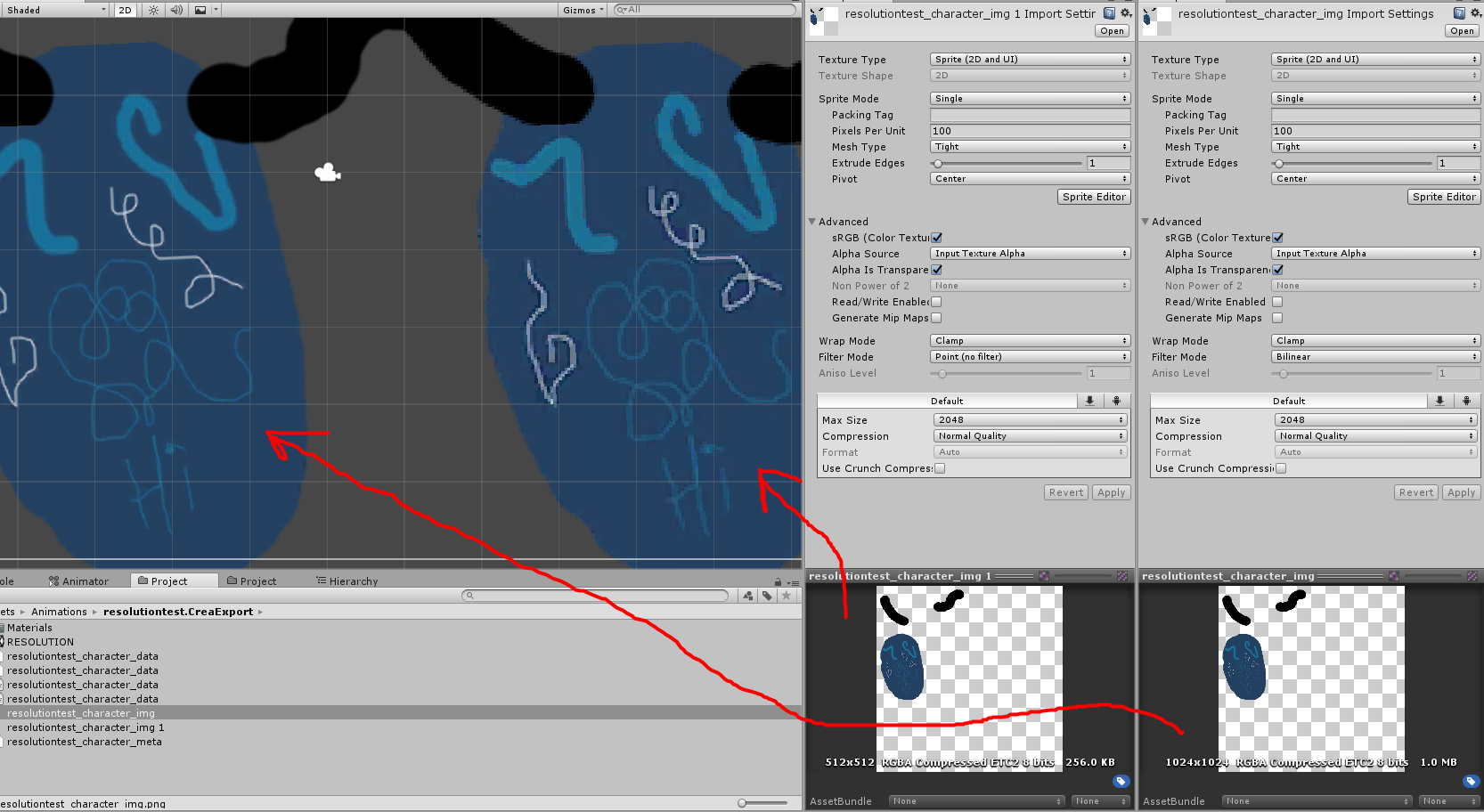

shot in the dark: set filter mode to bilinear, like for the larger image.
Answer by Glurth · Jan 03, 2018 at 04:58 PM
If your 512x512 image is being displayed on a screen area that is LARGER than 512x512, it will need to "scale up" the image to make it fit. Scaling an image up will often result in some blur because it must compute and estimate the color of each pixel that does not exactly map to the image. This is because the displayed image requires MORE information than is encoded in the small texture. Scaling an image down usually avoids this, because the displayed image requires LESS information than is encoded in the large texture.
Nope, this doesn't work **even if I scale the mesh down in size.**Try yourself creating two cubes in a scene and use my textures or others, you will see is a kind of bug.
I actually downloaded your images back then when you posted your original question. I don't see anything strange. Your smaller image is simply smaller and contains less information. You scaled the imaged down. Downsampling a larger image always makes the image "blurry" as you loose information. Each new pixel is the average of four pixels when you downscale your texture by a factor of 2.
You just closed your old question without a reason and asked the same question again... This makes no sense.
If you want to compare your two textures you should put your two cubes next to each other and zoom into a small area. Set the texture filter mode to point for both materials. That way you see the actual pixels. It's obvious that the texture with the larger resolution has more details.
Sorry but you won't get any new information or answers here. There is no problem with Unity.
Your answer

Follow this Question
Related Questions
Unity 5 materials and reflections 3 Answers
Material on mesh 0 Answers
URP material set texture scale 0 Answers
Assigning script-generated textures 0 Answers
Different wall meshes which have same material look different 0 Answers