Invalid texels with Progressive GPU (Preview) but not with CPU Progressive
Short description of the problem: In my room, some walls have artefacts (picture 1) and are not rendered correctly if I use Progressive GPU (Preview) from Unity 2018.3.14f1 to bake the scene. The room itself is imported from SketchUp and I genereted the UVs with Unity. The odd thing is that only the walls in one corner of the room show that behaviour. For instance, the wall on the right in picture 1 is rendered well and nicely but the walls have the same material and were created in same way in SketchUp. The texel validity view shows that all of those texels are invalid (picture 2).
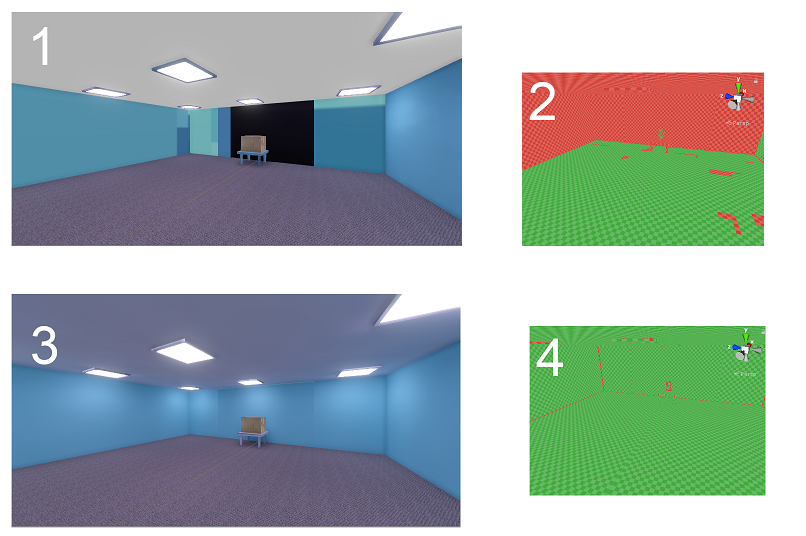
The odd thing is that if I bake it with Progressive CPU, the walls do no show those artefacts (picture 3) and the texel validity view shows only very few invalid texels (picture 4).
Other useful information: I use the following settings for the light maps (pictures 5). I use a room with a scale of 100 because otherwise the 3D objects that I download don't work well. Maybe also relevant: The aim of this project to generate approxamitely 50 rooms that relatively realistic with a small numer of objects in them. I am doing this project as part of my research in neuroscience, so help would be greatly appreciated because I am out of my comfort zone here. If you have any advice which settings are suitable for my project to reduce the baking time and to make it more efficient, please let me know.
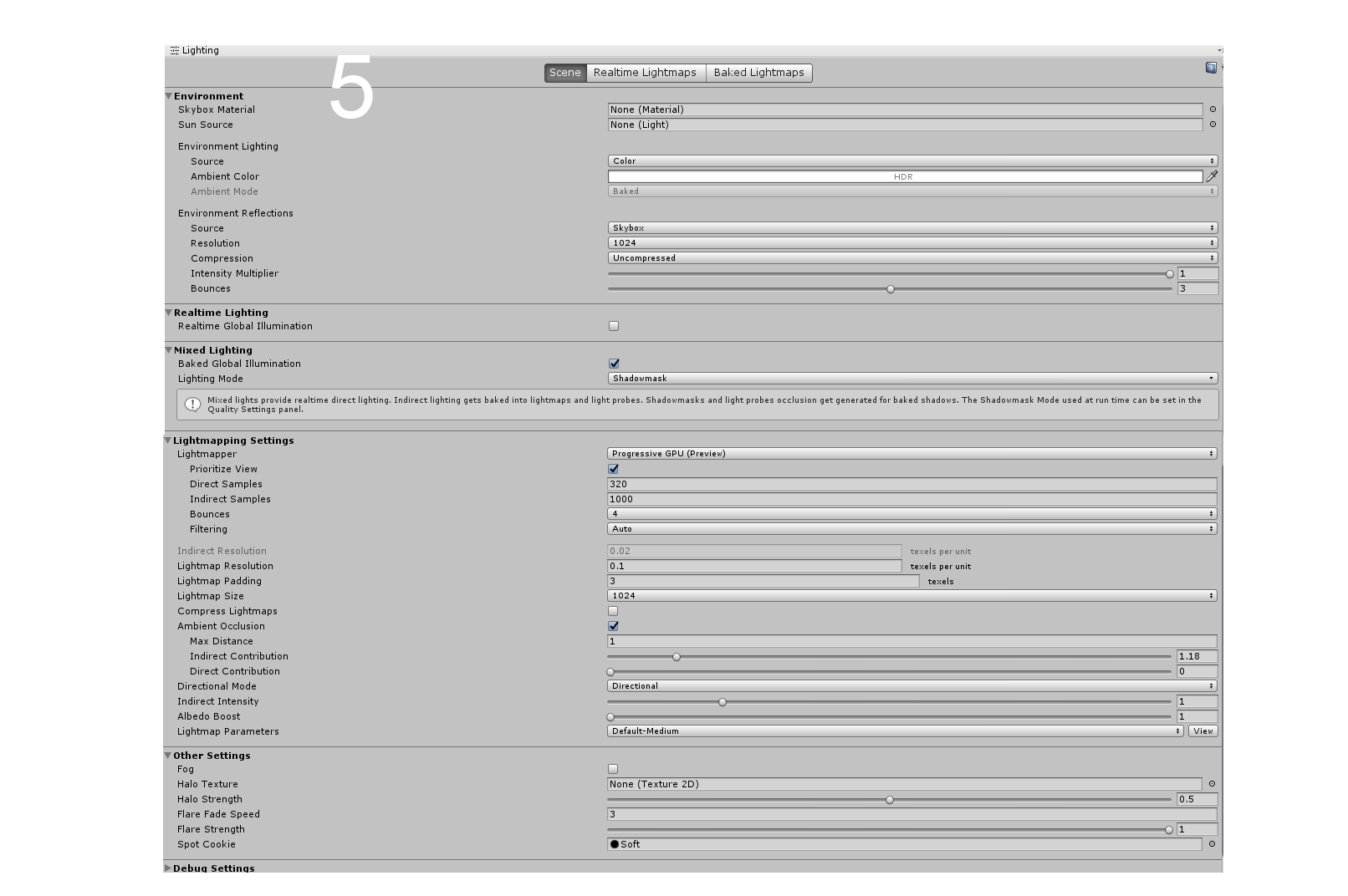
Discliamer: I am not a game designer or developer but a scienticst that wants to research how people remember objects in virtual environment, so please forigve me if I miss something or ask a stupid question. I tried to google my problems but only very few things came up and I couldn't find any things that matches my problems. I hope I provided all necessary information.
Answer by j_a_quent · Aug 19, 2019 at 11:58 AM
I am happy to announce that this problem goes away if I save in my room in SketchUp 2017 format and use Unity2019.3.0a.12.
Your answer