Question by
Gaming Worlds · Dec 20, 2015 at 06:38 PM ·
scripting problemdebuggingscrollingsidescroller
How to make scrolling object go back?
So I'm trying to make its so that when an object is scrolling from right to left, once the objects leaves the camera the objects goes back to the right side and starts scrolling again.The problem is that right now when the object reaches the end of the camera, it only jumps back to the beginning of where the object starts not where the camera starts.
Here's what I have so far:
using System.Collections.Generic;
using System.Linq;
using UnityEngine;
/// <summary>
/// Parallax scrolling script that should be assigned to a layer
/// </summary>
public class ScrollingScript : MonoBehaviour
{
/// <summary>
/// Scrolling speed
/// </summary>
public Vector2 speed = new Vector2(10, 10);
/// <summary>
/// Moving direction
/// </summary>
public Vector2 direction = new Vector2(-1, 0);
/// <summary>
/// Movement should be applied to camera
/// </summary>
public bool isLinkedToCamera = false;
/// <summary>
/// 1 - Background is infinite
/// </summary>
public bool isLooping = false;
/// <summary>
/// 2 - List of children with a renderer.
/// </summary>
private List<Transform> backgroundPart;
// 3 - Get all the children
void Start()
{
// For infinite background only
if (isLooping)
{
// Get all the children of the layer with a renderer
backgroundPart = new List<Transform>();
for (int i = 0; i < transform.childCount; i++)
{
Transform child = transform.GetChild(i);
// Add only the visible children
if (child.GetComponent<Renderer>() != null)
{
backgroundPart.Add(child);
}
}
// Sort by position.
// Note: Get the children from left to right.
// We would need to add a few conditions to handle
// all the possible scrolling directions.
backgroundPart = backgroundPart.OrderBy(
t => t.position.x
).ToList();
}
}
void Update()
{
// Movement
Vector3 movement = new Vector3(
speed.x * direction.x,
speed.y * direction.y,
0);
movement *= Time.deltaTime;
transform.Translate(movement);
// Move the camera
if (isLinkedToCamera)
{
Camera.main.transform.Translate(movement);
}
// 4 - Loop
if (isLooping)
{
// Get the first object.
// The list is ordered from left (x position) to right.
Transform firstChild = backgroundPart.FirstOrDefault();
if (firstChild != null)
{
// Check if the child is already (partly) before the camera.
// We test the position first because the IsVisibleFrom
// method is a bit heavier to execute.
if (firstChild.position.x < Camera.main.transform.position.x)
{
// If the child is already on the left of the camera,
// we test if it's completely outside and needs to be
// recycled.
if (firstChild.GetComponent<Renderer>().IsVisibleFrom(Camera.main) == false)
{
// Get the last child position.
Transform lastChild = backgroundPart.LastOrDefault();
Vector3 lastPosition = lastChild.transform.position;
Vector3 lastSize = (lastChild.GetComponent<Renderer>().bounds.max - lastChild.GetComponent<Renderer>().bounds.min);
// Set the position of the recyled one to be AFTER
// the last child.
// Note: Only work for horizontal scrolling currently.
firstChild.position = new Vector3(lastPosition.x + lastSize.x, firstChild.position.y, firstChild.position.z);
// Set the recycled child to the last position
// of the backgroundPart list.
backgroundPart.Remove(firstChild);
backgroundPart.Add(firstChild);
}
}
}
}
}
}
Comment
Best Answer
Answer by Statement · Dec 20, 2015 at 11:25 PM
You could try to use Camera.WorldToViewportPoint to get the objects depth in view space and then use Camera.ViewportToWorldPoint to position the object at the right side of the screen (using the depth you got previously).
You may need to offset it with half its renderers bounds width to avoid it appearing on screen etc.
Your answer