Offset texture based on world space
I'm looking for a way to make an object's texture offset when I move it in the scene. Let's say I have a cube, a 1024x1024 texture atlas divided in 4 equal parts with 4 different colors (red, green, blue, and yellow; just as an example), and the cube's UV will cover one of those 4 sides, so it will show one of the four colors. How do I make the texture continuously offset while I move the cube in my scene, so that everytime I move it, it will show one of the colors on the texture atlas? And if I keep moving it, it will keep scrolling through the four colors, over and over again.
I was thinking of having the texture offset half way in a direction so it will show one of the other colors, but I don't know how to make that happen while the cube's position changes in my scene. Can someone point me in the right direction?
Thank you.
Your answer

Follow this Question
Related Questions
How to import dds file to Unity? 0 Answers
Solid color texture or adding a color property to shader? 1 Answer
How can I apply a 9-slice scaling to a mash object using a shader? 0 Answers
HIde 3D objects behind segmented pixels of 2D texture 1 Answer
How do you draw a sprite from an atlas on to a mesh? 1 Answer