- Home /
Timeline animation working in editor but not in Build version.
I am using simple Timeline animation in a Top Down platformer game. At a time camera is focusing on a single scene ,and it moves down to view area when player crosses the camera bottom point. view area size equals to camera size. i have two characters,one player and one other enemy object.
i have created simple movement scene using timeline on enemy object. Timeline animation start at scene 1 and goes to view area 3 without any pause.
As the game starts , enemy animation starts and after some time ,enemy crosses the bottom part of camera to move to view area 2.
Then i moved the player to the bottom end point of camera and goes down to view area 2 . at this time when player goes down camera position changes to view area 2.
The problem is that when enemy crosses camera position in view area 1 and goes to view area 2, its time line animation should occurs without any stop but it's getting stop in view area 2 after crossing camera bottom position. until camera position does not reaches view area 2 position,timeline animation is stuck at the top of view area 2 and after camera is there ,animation is getting start.
I debugged it , in reaching view area 2,i checked state,'its showing playing but it's not playing only when camera is on them,only then animation is working.
This error is happening in build only but when i run in editor it works fine.
What's the relation between main camera and timeline animation ? Is it necessary for the timeline object animator to be in camera view port to run the animation ?
Your answer

Follow this Question
Related Questions
Animated Scene Transitions - What is a good approach? 0 Answers
How to lock movement for a character while attack animation using "while" function? 2 Answers
Unity Animator transition on collision 0 Answers
Setting up a 2D compatible project with unity 0 Answers
2D Camera Smooth follow, FixedUpdate and LateUpdate odd difference, help needed. 1 Answer