- Home /
Sprite import problem?
I think I'm having an issue with importing sprites? When I attempt to use my sprites as UI images they don't fill the rect transform in anywhere near the correct way. I think pictures would be a lot more helpful then words here so here's some images!
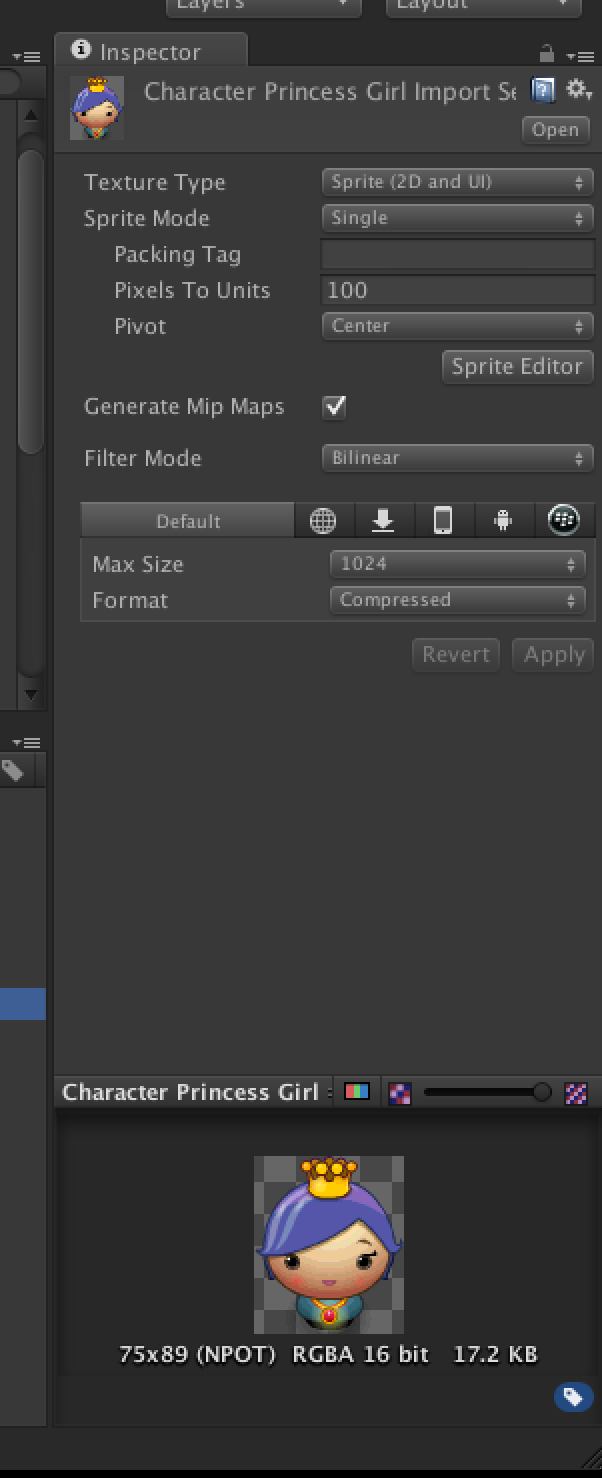

I'm not sure why the sprite looks this way. When used as the source for a UI image. I also find it strange that the single sub sprite of the main imported object appears as so (which is also how it appears when rendering to UI). Am I missing something. When I use this sprite as a sprite gameObject it behaves exactly how I expect. Thanks a lot for the help!
Answer by SnStarr · Jan 10, 2015 at 01:50 AM
im new to the new Unity UI and Unity in General really, but I been playing around with sprites and UI elements, and from my own experience, if you mean its not rendering on UI with the quality you expect...then I suggest a couple things. Other than this, I have no idea.
Change your sprite's settings. Filter Mode -> Point, and the Format to True Color(Unless you intentionally wanted 16 bit graphics)
On your Canvas UI object, Enable Pixel Perfect. Set the Reference Pixels Per to whatever your sprite is also.
While I never would have thought this (likely showing my ignorance) changing the filtering mode on the asset to bilinear. Thanks!
Your answer

Follow this Question
Related Questions
Unity UI photo gallery 0 Answers
UI Sprite location changes its appearance. 0 Answers
Accessing RectTransform Rotation? 1 Answer
Detect 2d items only on areas where the sprite covers, and not the whole box! 0 Answers
Canvas Screen Space Issue 1 Answer