- Home /
Linear Color Space washed out in android URP build.
Hi All, Recently switched a project from gamma to linear colour space on an android VR device. Redid all the lighting as well as needed, however when building and running the application on the device, all the colours look washed out in comparison to the editor. I can make it look similarly washed out in the editor by unchecking sRGB(Colour texture) on my textures, however I am using gamma textures so to make them accurate this must be checked. Is the sRGB sampling not working correctly when this is checked for the build on the device? I looked for similar threads but only found cases where the linear build is darker than the editor which is the opposite issue to what im having.
tldr: Device build is washed out compared to editor for linear colour space.
Device is running android 8.1.0, set to OpenGLES3 and linear space. Snapdragon 845 chip. Using URP 7.1.8 on Unity 2019.3.6f
Answer by tommasoguarniera · Feb 24, 2021 at 07:39 AM
Hi, I'm experiencing the same problem.... Did you manage to find a solution?
Answer by Rs · Jun 15, 2021 at 04:41 PM
I'm not even sure whether this is related but I had this washed out colors problem when I enabled FXAA on the camera. I'm in URP and Unity 2019.4. I forced the graphics API to OpenGLES3 but I don't think that's the one that made the difference. Instead the colors went back to "good" when I switched from Gamma to Linear.
So for me it's:
FXAA enabled + Gamma = washed out colors
FXAA enabled + Linear = good colors
My target architecture is Android on Oculus Quest platform.
Your answer

Follow this Question
Related Questions
Unity Complete Editor Become Pink - Unity Editor Bug 1 Answer
Unity Attach to Android Build with ADB 1 Answer
Cannot build for Android 2 Answers
Android build failed error 1 Answer
After installing the .apk , the App Icon appears twice 1 Answer