- Home /
Tile palette not functioning properly
So, I've already created two images I want to use as tiles in my game. I have imported the images and placed them in a palette. Now when I try to paint them into my game, they don't show up. Here's an image of what the palette looks like:![alt text][1] My best guess is that the problem pertains to the active tilemap setting, but when I try to click on it nothing happens. In conclusion, I need to know how to paint these images into my game. Thanks for the help. [1]: /storage/temp/128148-tilepalette.png
Answer by Nahtie · Jan 13, 2020 at 08:00 PM
And you created a tilemap in the Hierarchy category? I also had the same problem but if you didn't do it then try it. Category Hierarchy >> Right Mouse Click >> 2d object >> Tilemap. It works for me. I hope I helped.
Answer by aardappel156 · Nov 23, 2018 at 10:53 PM
have you set the sprite in your asset folder to tile?
I also have the problem, i made a tile and added my sprite in it. After all that, i placed the tile in palette and i tried to Paint but nothing happened.
Your answer

Follow this Question
Related Questions
Fix for offset tiles in tilemap and palette 1 Answer
2D: Best way to group a type of tile based on their neighbors similar type? 1 Answer
How to programmatically switch tile palettes in Unity2D 0 Answers
2D Tiles and sprites 1 Answer
Confused about ITilemap interface and concrete tilemap classes 0 Answers