- Home /
Player controller jump not always working
Hi, I am relatively new to unity and I am making a game with some friends. We have run into a problem where the player doesn't jump sometimes. I am not sure if it is a Fixed Update() vs Update() problem or something with our colliders. Any advice would really be appreciated. Here is my code
using UnityEngine;
using UnityEngine.Events;
public class CharacterController2D : MonoBehaviour
{
[SerializeField] private float m_JumpForce = 400f; // Amount of force added when the player jumps.
// [Range(0, 1)] [SerializeField] private float m_CrouchSpeed = .36f; // Amount of maxSpeed applied to crouching movement. 1 = 100%
[Range(0, .3f)] [SerializeField] private float m_MovementSmoothing = .05f; // How much to smooth out the movement
[SerializeField] private bool m_AirControl = false; // Whether or not a player can steer while jumping;
[SerializeField] private LayerMask m_WhatIsGround; // A mask determining what is ground to the character
[SerializeField] private Transform m_GroundCheck; // A position marking where to check if the player is grounded.
// [SerializeField] private Transform m_CeilingCheck; // A position marking where to check for ceilings
// [SerializeField] private Collider2D m_CrouchDisableCollider; // A collider that will be disabled when crouching
const float k_GroundedRadius = .3f; // Radius of the overlap circle to determine if grounded
public bool m_Grounded; // Whether or not the player is grounded.
// const float k_CeilingRadius = .2f; // Radius of the overlap circle to determine if the player can stand up
private Rigidbody2D m_Rigidbody2D;
private bool m_FacingRight = true; // For determining which way the player is currently facing.
private Vector3 m_Velocity = Vector3.zero;
[Header("Events")]
[Space]
public UnityEvent OnLandEvent;
[System.Serializable]
public class BoolEvent : UnityEvent<bool> { }
// public BoolEvent OnCrouchEvent;
// private bool m_wasCrouching = false;
private void Awake()
{
m_Rigidbody2D = GetComponent<Rigidbody2D>();
if (OnLandEvent == null)
OnLandEvent = new UnityEvent();
// if (OnCrouchEvent == null)
// OnCrouchEvent = new BoolEvent();
}
private void FixedUpdate()
{
bool wasGrounded = m_Grounded;
m_Grounded = false;
// The player is grounded if a circlecast to the groundcheck position hits anything designated as ground
// This can be done using layers instead but Sample Assets will not overwrite your project settings.
Collider2D[] colliders = Physics2D.OverlapCircleAll(m_GroundCheck.position, k_GroundedRadius, m_WhatIsGround);
for (int i = 0; i < colliders.Length; i++)
{
if (colliders[i].gameObject != gameObject)
{
m_Grounded = true;
if (!wasGrounded)
OnLandEvent.Invoke();
}
}
}
public void Move(float move, bool crouch, bool jump)
{
//only control the player if grounded or airControl is turned on
if (m_Grounded || m_AirControl)
{
// Move the character by finding the target velocity
Vector3 targetVelocity = new Vector2(move * 10f, m_Rigidbody2D.velocity.y);
// And then smoothing it out and applying it to the character
m_Rigidbody2D.velocity = Vector3.SmoothDamp(m_Rigidbody2D.velocity, targetVelocity, ref m_Velocity, m_MovementSmoothing);
// If the input is moving the player right and the player is facing left...
if (move > 0 && !m_FacingRight)
{
// ... flip the player.
Flip();
}
// Otherwise if the input is moving the player left and the player is facing right...
else if (move < 0 && m_FacingRight)
{
// ... flip the player.
Flip();
}
}
// If the player should jump...
if (m_Grounded && jump)
{
// Add a vertical force to the player.
m_Grounded = false;
m_Rigidbody2D.AddForce(new Vector2(0f, m_JumpForce));
}
}
private void Flip()
{
// Switch the way the player is labelled as facing.
m_FacingRight = !m_FacingRight;
// Multiply the player's x local scale by -1.
Vector3 theScale = transform.localScale;
theScale.x *= -1;
transform.localScale = theScale;
}
}
Answer by tristantcate · Nov 21, 2018 at 02:07 AM
I have dabbled quite a bit with 2D platformers so let me tell you what I tend to use most in terms of jumping mechanics.
In terms of checking for the ground I usually prefer to simply use trigger(s) and then store every object that these triggers are currently hitting (OnTriggerEnter) in a List of gameObjects and removing them from this list when OnTriggerExit. Whenever this list.Count > 0 the player is grounded.
I am not sure how the Physics.OverlapCircle thing works. I remember trying it out but I never really liked it since you can't simply adjust the area or circle as easily as with the trigger method, hence why I gave you an alternative might this be the issue.
One other thing that might help you out is a quick fix that I rediscover almost everytime I build a 2D platformer: Reset your players rigidbody.velocity.y when landing. Otherwise when jumping your player might try to addForce to the velocity the player was falling with, which you don't want since it would impact your jump to go lower or (which is maybe your problem) not at all.
With that I hope I helped you out and best of luck in your programming endeavors :)
Your answer

Follow this Question
Related Questions
How to flip, on click a constant moving 2d rigidbody on the x-axis and maintain speed? 0 Answers
Unity 2D Mobile: Drawn path movement 0 Answers
Alternative OnTriggerEnter2D for class instances 0 Answers
2D jump script doesn't work properly. 1 Answer
Button above Collider is being ignored when clicked. 0 Answers