Scaling font size in Unity 5.0
I've searched around, and while people seem to have issues with font size in general, there's no solution I've found for my problem.
I've been building a HUD and a UI using the Unity new UI system. I have the buttons scaling correctly, which is great, but the text (both on the buttons and off) tends to disappear after going past a certain size.
I'm using the method described in this video. It kind of works for the buttons, but I'm still having some issues with the correct sizing. If anyone could help me out with text scaling and button sizing it would really help me out.
So it seems that the way I'm organizing things is making this more complicated than it needs to be. Under my canvas, I have a an empty game object called menus. And under that I have other empty game objects that hold my menu assets according to the menu they belong to. However, when creating an empty game object, Unity does not automatically size that empty game object to the size of the canvas.
Therefore, the anchor points method in the video I linked only works for objects that constantly scale with the canvas. Is it possible to do this empty game objects outside of code?
If you are saying that your text is disappearing, try setting the "Vertical overflow" and "Horizontal overflow" of your text to "Overflow". If your text isn't disappearing now you are probably setting your font sizes wrong.
That fixed the issue with the text disappearing, thanks!
Your answer