- Home /
Scaling down models
Does scaling all the game objects down make a difference to the size and performance of a game or do you have to build the models scaled down in order for it to not use up as much space?
Answer by Jamora · Aug 10, 2013 at 06:41 PM
You should build the models to scale in your 3D modeling software. Any scaling Unity has to do on your model will eat some CPU computing power. The physics for the scaled objects may also start behaving oddly, especially when they're parented.
I'm not a graphics person, but my common sense tells me that the more vertices you have in your model the bigger the file will be.
Answer by Joyrider · Aug 10, 2013 at 07:04 PM
It doesn't have any size and performance implications if the rescaling is (and it should only be) handled at import. Try not to use the scale factor of individual objects, but the import scale of your asset, which essentially bakes it into your used asset.
You should of course try to build your models to scale.
But whether your object is big or small, it is the number of vertices/faces/materials that make up the complexity of your models, which here, doesn't change.
Scaling all your objects through the scaling of a parent however, while not changing the complexity of your model, might have performance implications, for all the child objects of that parent have to be reinterpreted to fit the scaling parameters (and is thus not baked into your asset). And on top of that, might cause problems when using physics in your scene.
The nitpicker in me needs to point out that there is a performance hit at instantiation if the scale axis of the transform has been changed, nothing too severe though
it is okay to adjust the values of your Transform's scale axes. The downside is that the physics simulation must do more work at the time the object is instantiated, and could cause a performance drop in your game.
from the link in my answer (Chapter: Using the right size )
Hehe, well indeed, but that should only happen if you do not only change the scale at import... In short an At-import-scaled mesh should not have performance implications at instantiation.
Your answer