How to make horizontal sliding Compass
ı want to make horizontal sliding Compass for my plane's HUD . I read similar posts but i couldn't find a way to do that . (I'm a newbie on Unity and ı don't know so much how to deal rotation , angle etc. )
Yeah but a simple Google reveals lots of ways often with code, trust me google and YouTube are normally way faster than Answers.
TRY THIS ONE <<<<< Like this link just here? Click on it.
Or if you're browsers playing up to path is this:
http://forum.unity3d.com/threads/horizontal-compass-hud.381000/
Answer by shadowlancer42 · Jul 06, 2017 at 12:33 AM
I was looking for some kind of tutorial also, but I kinda know the basic principle, create an empty game object (in the Hierarchy, create > empty) and move it to the spot where your north pole should be, then reference this article: http://bit.ly/2urAZCh you could also reference the roll a ball tutorial, in which the camera is a child of the ball but rotates the opposite way the ball does so that the camera doesn't SPIN LIKE CRAAAZY! so maybe you could use the basic principles in that script, btw the roll a ball tutorial is right here:http://bit.ly/2tKkWlv
Your answer

Follow this Question
Related Questions
How to rotate an UI in World Space to player view direction? 2 Answers
Canvas scaling for triple monitor setups (NVIDIA Surround / AMD Eyefinity) 0 Answers
[solved ]UI rotation via button click 1 Answer
Prevent World Space canvas render mode to overlay other game objects 0 Answers
Unable to make animations for UI Image 2 Answers