- Home /
Combining two objects in Probuilder that their meshes overlap. - New user question
I am trying to create a concert hall. I try to built the bars using two cylinders that one passes trough the other as in the picture I am posting. You can see the merged object in the Game view while in the Scene view I have deleted some meshes so that you can understand how they fit together.
The questions is:
Is it alright to leave it like this? Is this going to affect the performance or disturb the material textures? The material will be a metal painted white.
This combination will appear around 50 times in the scene, should I prefer to have a little of unused surface (meshes that are not visible)? Should I break it in pieces (creating many more triangles?)
I am a new user, if this question has appeared before please redirect me.
Thank you in advance!
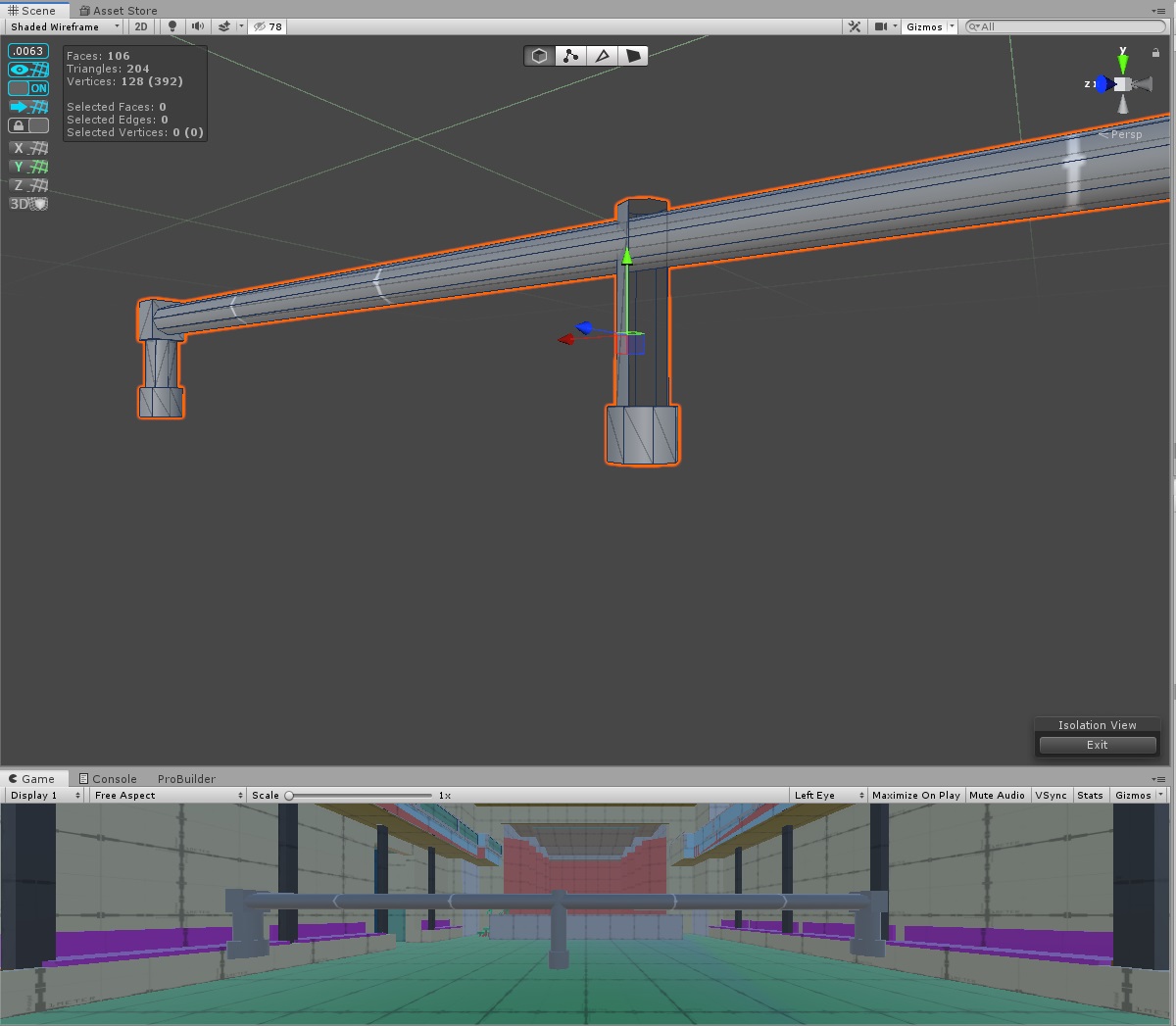
Answer by nexoduck198 · Oct 24, 2020 at 11:21 AM
Hello I am also new to unity but I think you should combine them and not separate them. So that the game only has to render the entire object per frame instead of multiple small objects each frame though I am not sure its just a suggestion.
Your answer

Follow this Question
Related Questions
delete specific triangles / polygons in a mesh 2 Answers
How can i merge two triangles together? 0 Answers
How to create a 3D object that has the dimensions (shape) of a shadow 2 Answers
How to fix "Meshes may not have more than 65000 triangles at the moment" ?! 1 Answer
How to Detect All Mesh Triangles Within a Given Area 2 Answers
